Bilibili, often referred to as the “YouTube of China,” is a highly popular video-sharing platform that started as a hub for anime, comics, and gaming (ACG) culture. Over the years, it has expanded to include a broader range of content, including vlogs, music, educational videos, and live streaming. While its origins are rooted in youth culture, Bilibili has grown into a multifaceted platform that attracts users of all ages.
One of the reasons Bilibili stands out from other video platforms is its highly interactive community. Unlike platforms where viewers passively consume content, Bilibili allows users to contribute through bullet comments, known as “danmu” in Chinese. These real-time comments float across the screen, offering an added layer of viewer engagement that makes watching videos a more communal experience.
Bilibili’s commitment to user-generated content is further reflected in its ranking system for users. Based on a user’s activity and participation in the community, they can advance through levels, which in turn unlocks additional features like uploading videos, leaving bullet comments, and participating in site governance.
Features of the Bilibili App
The Bilibili app offers an extensive range of features that make it a versatile and engaging video platform. Here’s a breakdown of its most notable features:
- Diverse Content Library: The app covers a wide variety of categories including anime, documentaries, movies, vlogs, e-sports, and more. The platform caters to niche interests while also offering mainstream entertainment, making it appealing to a broad audience.
- Danmu (Bullet Comments): One of Bilibili’s standout features is its “danmu” system, where users can post live, real-time comments on top of the video they’re watching. This fosters a shared viewing experience as users can react to moments in real-time, adding humor, critique, or additional insight to the video.
- Live Streaming: Bilibili provides a robust live streaming feature that allows content creators and viewers to interact in real-time. Streamers often include popular personalities in gaming, music, and various forms of entertainment. Users can send virtual gifts or participate in chat discussions to engage more directly with the streamer.
- Community Building: Bilibili is not just a video platform but also a social network. It allows users to join themed groups or fandoms, comment on content, and even co-create videos. This interaction deepens user engagement and helps form strong communities around shared interests.
- Content Monetization: While Bilibili is largely free, the platform also supports content monetization through paid memberships, virtual gifts in live streams, and premium content. Creators can earn revenue based on their contributions, which has driven a thriving ecosystem of video creators on the platform.
- Subscription System: Users can follow channels or specific creators, ensuring they never miss new uploads. Bilibili also curates recommended content based on viewing history, further enhancing the user experience.
- Mobile Gaming Integration: Bilibili extends beyond videos by offering a mobile gaming section. It provides mobile game downloads and integrates them with the platform, allowing players to livestream their gameplay directly on Bilibili.
Popularity and Availability
Bilibili has become a massive platform in China, boasting millions of monthly active users. It initially attracted a younger audience through its focus on anime and gaming content, but today it appeals to a much wider demographic. The app’s mobile-first design aligns with the growing trend of video consumption on smartphones, which has significantly boosted its user base.
While Bilibili originated in China, its influence has crossed borders. The company launched an international version of its app, available in multiple languages, to cater to a global audience. This version focuses primarily on anime and Asian pop culture content, reflecting Bilibili’s origins while making it more accessible to non-Chinese speakers.
Despite its international expansion, there are still restrictions on its availability in certain regions. Some users may find that Bilibili isn’t available in their country without using a VPN. The app also has a limited amount of English-translated content, although this is steadily improving as the platform grows its international reach.
Why You Should Consider Bilibili
For fans of anime, gaming, or unique forms of user-generated content, Bilibili offers an experience that few other platforms can match. Its vibrant community, interactive features like “danmu,” and growing library of international content make it an excellent choice for those seeking more than just passive video viewing. Whether you’re a creator looking to engage with an active audience or a viewer in search of diverse entertainment, Bilibili provides a fresh and dynamic platform that’s worth exploring.
How to Download Bilibili App on Different Devices
Bilibili offers its app across multiple platforms, making it accessible whether you’re using a smartphone, smart TV, tablet, or laptop. In this section, we’ll guide you through the process of downloading and installing the Bilibili app on various devices, including Android, iOS, Smart TVs, and PCs. We will also provide official download links to ensure a safe installation process.
1. Bilibili APK Download for Android Devices
Bilibili APK Download Latest Version
For Android users, downloading the Bilibili app is straightforward, and there are two primary options: downloading directly from the Google Play Store or using the APK (Android Package) from the official website.
Here’s how to download the latest version of the Bilibili app on Android devices using the APK:
- Visit the Official Bilibili Website: Head to the official Bilibili website’s download page (https://app.bilibili.com/) on your Android device.
- Download the APK: Scroll down to find the latest version of the Bilibili APK. Tap the download button, and the APK file will be downloaded to your device.
- Allow Third-Party Installations: If it’s your first time installing an APK outside of the Google Play Store, you’ll need to enable installation from unknown sources. Go to your device’s Settings > Security > Install Unknown Apps and allow your browser to install apps.
- Install the APK: Once the download is complete, open the APK file and follow the on-screen instructions to install the Bilibili app.
- Launch the App: After installation, you can open the Bilibili app, sign in (or create an account), and start browsing content.
Bilibili APK Download Old Version
Sometimes, users may prefer to use an older version of the app for compatibility reasons. Bilibili makes older APK versions available on their official website as well. The download process is the same, but make sure to select the appropriate version for your device.
- Visit the Official Bilibili Website (https://app.bilibili.com/).
- Choose Your Version: Scroll to the section where older versions are listed. Download the version that best suits your needs.
- Follow Installation Instructions: Similar to the latest version installation, you’ll need to allow installations from unknown sources and install the APK.
2. Bilibili App for Smart TV and Android TV
If you’re a fan of watching videos or streaming anime on a larger screen, Bilibili is available for Smart TVs and Android TV as well. This version of the app offers an optimized experience for big-screen viewing, with easy navigation using a TV remote.
Bilibili APK for Smart TV
The Bilibili app is not available in all regions on Smart TVs through app stores, so the best way to install it is through an APK.
- Visit the Official Bilibili Website: From your computer, visit the official Bilibili website (https://app.bilibili.com/) and download the APK for Smart TV.
- Transfer the APK to Your TV: Use a USB drive or cloud storage service to transfer the APK file to your Smart TV.
- Enable Unknown Sources on TV: Go to Settings on your Smart TV, navigate to Security & Restrictions, and allow installations from unknown sources.
- Install the APK: Use a file manager app to open the APK file and install the Bilibili app on your Smart TV.
- Launch the App: Once installed, the app will appear on your TV’s home screen, and you can start enjoying Bilibili on a large screen.
Bilibili APK for Android TV
Installing the Bilibili app on Android TV follows a similar process:
- Download the APK: Visit the official Bilibili download page (https://app.bilibili.com/) and download the Android TV version of the APK.
- Transfer to TV: Use a USB drive or cloud service to transfer the APK to your Android TV.
- Enable Installations from Unknown Sources: In Settings, allow installations from unknown sources.
- Install the APK: Open the APK file using a file manager on your Android TV and install the app.
- Start Watching: After installation, launch the app from your home screen.
3. Bilibili App for iPhone and iPad (iOS)
For iOS users, downloading the Bilibili app is a seamless process via the Apple App Store. Unlike Android devices, you won’t need to deal with APKs, as the app is officially available in the store. Here’s how to get it:
- Open the App Store: On your iPhone or iPad, go to the App Store.
- Search for Bilibili: Type “Bilibili” into the search bar and look for the official app.
- Download and Install: Tap on the Download button, and the app will automatically install on your device.
- Launch the App: Once installed, open the app, sign in or create a new account, and start browsing content.
Bilibili International Version for iOS
If you’re looking for the English version of Bilibili on iOS, you’ll need to download the international version of the app. Here’s how:
- Visit the Bilibili International Website: Head to the international download page for iOS.
- Redirect to App Store: This will redirect you to the international version on the Apple App Store.
- Download and Install: Simply tap the download button to get the international version of Bilibili, which includes more English-language content and an English user interface.
4. Bilibili App for PC (Windows/Mac)
For users who prefer watching videos or streaming content on a larger screen, Bilibili provides official desktop versions of its app for both Windows and Mac. These versions offer many of the same features as the mobile app, along with optimizations for desktop use, making it a more convenient experience for users who want to enjoy content on their computer without relying solely on a web browser.
Here’s how to download and install the Bilibili app on your PC or Mac, and what you can expect from the desktop experience.
How to Download and Install Bilibili for Windows or Mac
Bilibili offers official downloads for both Windows and Mac directly through its official site. Here’s how you can install it on your computer:
- Visit the Official Bilibili Download Page: Head to the Bilibili official site at https://app.bilibili.com/ to download the desktop app.
- Choose Your Version: On the download page, you’ll see options for both Windows and Mac versions. Select the appropriate version for your operating system.
- Download the Installer:
- For Windows users, the installer will be in .exe format.
- For Mac users, the installer will be in .dmg format.
- Install the App:
- On Windows: After downloading the installer, double-click the .exe file and follow the on-screen instructions to install the app.
- On Mac: After downloading the .dmg file, open it, and drag the Bilibili app icon into your Applications folder to complete the installation.
- Launch the Bilibili App: Once installed, you can open the app from your desktop or applications folder, log in to your account, and begin exploring the content just as you would on the mobile app.
Features of the Bilibili Desktop App
The desktop version of Bilibili comes with several benefits, particularly for users who want to enjoy high-quality streaming or need the convenience of a larger screen.
- Full-Screen Viewing: The Bilibili desktop app offers a more immersive viewing experience, allowing you to watch anime, live streams, and videos in full-screen mode with high-resolution options.
- Optimized Performance: The desktop app is optimized for better performance on larger screens, offering smoother video playback, reduced buffering times, and a more responsive interface compared to using Bilibili in a web browser.
- Offline Downloads: Similar to the mobile app, the desktop version also allows users to download videos for offline viewing. This feature is especially useful for users who want to save videos and watch them later without needing an internet connection.
- Danmu (Bullet Comments): The unique danmu feature is fully integrated into the desktop version. You can enable or disable real-time comments, customize how they appear on the screen, or interact with other viewers during live streams.
- Multi-Window Support: For users who want to multitask, the desktop app allows you to watch videos in a separate window while continuing to browse other parts of the app or your desktop.
Why Use the Desktop Version?
There are several reasons to choose the desktop version of Bilibili over the web browser experience:
- Better Streaming Quality: The desktop app provides enhanced streaming capabilities, including smoother playback, higher video resolution, and better overall performance compared to browser-based viewing.
- No Browser Hassles: By using the desktop app, you avoid potential issues with browser compatibility, performance bottlenecks, or the need for browser plugins to support video playback.
- More Control Over Video Downloads: The ability to download videos for offline viewing is available in both mobile and desktop apps, making it a convenient option for users who want to build a library of content to watch offline.
- Optimized for Large Screens: Watching videos on a larger screen, such as a PC monitor, enhances the viewing experience, particularly for high-definition content like anime or live gaming streams.
System Requirements
To ensure smooth performance, it’s important to make sure your computer meets the minimum system requirements for running the Bilibili desktop app.
- Windows Requirements:
- Operating System: Windows 7 or later
- Processor: Dual-core 1.6 GHz or higher
- Memory: 2 GB of RAM or more
- Storage: At least 200 MB of available disk space
- Mac Requirements:
- Operating System: macOS 10.12 (Sierra) or later
- Processor: Intel Core i3 or higher
- Memory: 2 GB of RAM or more
- Storage: At least 200 MB of available disk space
Using the Web Version as an Alternative
For users who prefer not to install additional software, the Bilibili web version is still a viable option. Simply visit https://www.bilibili.tv/en/ (for the international version) or https://www.bilibili.com (for the Chinese version) to access the platform through your web browser. While the web version lacks some of the performance benefits of the desktop app, it still offers a full range of features, including video streaming, danmu comments, and content discovery.
Conclusion: Why the Desktop Version is a Great Choice
Whether you’re a long-time Bilibili user or new to the platform, the desktop app offers a more stable and feature-rich experience compared to browsing on a web page. From full-screen video playback to offline downloads, the desktop version of Bilibili for Windows and Mac provides a high-quality viewing experience that enhances your ability to enjoy anime, live streams, and more on a bigger screen.
By downloading the official desktop app from https://app.bilibili.com/, you can unlock all these benefits and take full advantage of everything Bilibili has to offer from the comfort of your PC or Mac.
Bilibili App’s Regional Availability
The Bilibili app has gained immense popularity since its inception, but its availability varies across different regions due to licensing, content restrictions, and regional policies. While Bilibili started as a China-exclusive platform, it has gradually expanded its reach, allowing international users to enjoy a wide range of content. However, depending on where you live, you might face some restrictions when trying to download or access Bilibili’s full range of features.
In this section, we’ll explore which countries support Bilibili, how to handle regional restrictions, and what you can do if Bilibili is not available in your area.
Bilibili App Availability by Region
China: Full Access
Bilibili is a Chinese platform, and users within China have full access to all its features, including the complete library of user-generated content, official anime series, live streaming, and mobile games. The app is available in the Chinese language, and most of the content, including discussions and interactions, takes place in Mandarin.
Since it is the platform’s home base, Bilibili users in China also benefit from direct access to regional features such as the VIP membership service, which allows for ad-free viewing and access to exclusive content. Additionally, Chinese users enjoy comprehensive access to Bilibili’s live streaming and interactive features, such as sending “danmu” comments, participating in online events, and enjoying game downloads through the Bilibili platform.
Global Availability: International Version
Bilibili has recognized the demand for its content outside China, particularly among anime fans and those interested in East Asian pop culture. To meet this demand, Bilibili launched an international version of the app, available in English and other languages, with a focus on anime, comics, and gaming content. This version is accessible via the international site at https://www.bilibili.tv/en/download.
The international app offers a streamlined experience with much of the same content you would find on the Chinese version but curated specifically for global audiences. English-speaking users, for example, can access subtitled anime series, gaming content, and vlogs with less focus on Chinese-specific media.
However, it is important to note that the international version does not have access to the full content library available in China due to licensing issues. Many shows, especially those with region-specific agreements, are not available outside China. In addition, some interactive features and community tools may be more limited in the international version.
Countries where the Bilibili International app is commonly available include:
- The United States
- Canada
- The United Kingdom
- Australia
- New Zealand
- Various Southeast Asian countries (e.g., Singapore, Malaysia)
- Some European countries
If you are in one of these regions, you can access Bilibili’s international version through app stores or by visiting the official download page. Keep in mind that the content available may vary based on licensing agreements in each region.
Countries with Restrictions
Despite Bilibili’s growing global presence, the app remains unavailable in certain regions. Users in these regions may face difficulties downloading the app from the Google Play Store, Apple App Store, or even accessing the Bilibili website due to geo-restrictions.
Some common countries where Bilibili faces restrictions include:
- Certain European Countries: Licensing restrictions and content regulations in some parts of Europe may limit the availability of the full Bilibili app. In these cases, users might be able to access the international version, but the content may be more limited.
Is the International Version Enough for You?
The international version of Bilibili, available in several countries, offers plenty of content, especially for anime fans. The platform has made strides to improve its accessibility for non-Chinese users by introducing more English-language content and user interfaces. However, the international version is not a full mirror of the Chinese Bilibili app. It focuses primarily on anime and gaming, leaving out much of the user-generated content, Chinese-specific programming, and interactive community features.
For users who are solely interested in watching anime with English subtitles or discovering Asian pop culture, the international version is likely sufficient. However, if you’re looking for a full Bilibili experience, including access to more diverse content and the vibrant Chinese community, you may want to explore ways to access the Chinese version of the app.
Bilibili App Language Settings and Translation Options
For many users, navigating the Bilibili app can be a bit challenging, especially if they’re not familiar with the Chinese language. Since Bilibili originated in China, the default language for its original version is Mandarin. While Bilibili has expanded internationally and released an English-language app for global users, the language settings and translation options within the app remain a key area of interest for non-Chinese speakers.
In this section, we’ll dive into the language settings available in both the Chinese and international versions of the Bilibili app, discuss how to access the English version, and explore the availability of English subtitles and translations for video content.
1. Bilibili App Language Settings (Chinese Version)
One of the most important things to understand about the Bilibili app’s original version (Chinese version) is that it does not support switching the interface language to English or any other languages. The entire app interface—including menus, buttons, and user interactions—is in Mandarin, and for now, there is no built-in option to change this to another language.
This can be a hurdle for users who wish to explore the full extent of Bilibili’s offerings but don’t speak or read Chinese. If you’re using the Chinese version of the app, here are some ways you can still navigate it:
Use Built-in Translation Tools (Third-Party Solutions)
While Bilibili doesn’t allow language switching in its app, there are some workarounds you can use:
- Google Translate App: One of the easiest ways to translate the app’s interface is by using Google Translate’s instant camera feature. The app allows you to point your phone’s camera at Chinese text, and it will provide a real-time translation overlay in your preferred language. While this isn’t the most seamless option, it can help users understand key menus and navigation features.
- Browser Extensions for Web Version: If you’re using Bilibili through a browser rather than the mobile app, browser extensions like Google Translate or Microsoft Translator can help. These tools will automatically detect and translate the Chinese text on the web page into your desired language.
- Familiarizing Yourself with Key Terms: After using the app for a while, you may begin to recognize common Chinese characters that represent certain functions, such as “Like,” “Comment,” and “Share.” Many users find that after a few sessions of navigating the app, they become comfortable with the basic layout and functionality despite the language barrier.
Exploring the Chinese Content
Even though the Chinese version of Bilibili is in Mandarin, there’s a treasure trove of content that global users can still access, especially if they have an interest in Chinese pop culture, anime, or gaming. The user-generated content on the platform is diverse and, in many cases, highly visual, making it possible to enjoy without needing a full grasp of the language.
However, if you’re primarily looking for English content or a user interface that is easier to navigate in English, the international version of Bilibili may be a better fit for you.
2. Bilibili International Version: Your English Option
If you prefer a more user-friendly experience in English, the Bilibili international version is what you’re looking for. Bilibili recognized the need to cater to its growing international audience and launched an official international app that supports multiple languages, including English. Here’s everything you need to know about accessing and using the international version of Bilibili.
How to Download the International Version
You can download the English version of Bilibili from the official international site at https://www.bilibili.tv/en/download. The international version is available for both Android and iOS devices and offers an English-language interface designed specifically for non-Chinese users.
- For iOS (iPhone and iPad) Users:
- Visit the Apple App Store and search for “Bilibili.”
- Look for the international version, or visit the download page here.
- Install the app as you would any other application on your iOS device.
- For Android Users:
- You can download the international version of the Bilibili APK from the official site here.
- Follow the installation instructions provided on the website, and you’ll have access to the app in English.
- For Web Users:
- You can access the international version of Bilibili directly through your browser at https://www.bilibili.tv/en/.
- This version offers a fully translated interface, making it easy to browse, watch, and interact with the community in English.
What to Expect from the International Version
The international version of Bilibili primarily focuses on anime, gaming, and other East Asian entertainment content. While it does not have the same depth of content as the Chinese version, it’s an excellent choice for anime lovers who want to enjoy subtitled content in English.
Key features of the international version include:
- English Interface: All menus, settings, and navigational features are in English, making it far easier for non-Chinese speakers to use.
- Anime and Gaming Content: The app provides a wide selection of anime and gaming videos, with many series available for free. Premium content is also available for purchase, offering ad-free experiences and early access to popular shows.
- Subtitles: Many anime series and videos in the international version come with English subtitles, making it easy for global audiences to enjoy without language barriers.
While the international version lacks some of the user-generated content and interactive features of the original Chinese app, it’s continually growing and adding more content, including live streams and exclusive releases. It’s an ideal starting point for users who are new to Bilibili and want an easier entry into the platform without the challenge of navigating a Mandarin interface.
3. Watching Bilibili Content with English Subtitles
For users of both the international and Chinese versions of Bilibili, one major point of concern is the availability of English subtitles for content. Fortunately, Bilibili has recognized its international appeal and worked to provide subtitles for many of its videos, especially those in the anime and gaming categories.
Subtitles on the International Version
On the international version of Bilibili, the availability of English subtitles is much more consistent. A large portion of anime series available on the platform comes pre-subtitled in English, ensuring that viewers can easily follow along without needing to understand Chinese.
Here’s how to check for and enable subtitles on the international version of the app:
- Select Your Video: When watching an anime series or video, subtitles should automatically be enabled in most cases if they are available.
- Subtitle Settings: You can check subtitle settings by tapping on the settings icon (usually a gear symbol) in the video player interface. Here, you can select the subtitle language or turn subtitles on/off.
- User-Uploaded Subtitles: Some content may have subtitles uploaded by the community. In these cases, users often contribute subtitles in multiple languages, so be sure to check the subtitle options for your preferred language.
Subtitles on the Chinese Version
For the Chinese version of Bilibili, English subtitles are less common, but they can still be found, particularly on anime content that has international appeal. To find subtitled content in the Chinese version, it’s helpful to search for popular anime series, as these are more likely to have community-uploaded English subtitles.
While subtitles are not guaranteed for all videos, many popular series and shows have been translated by fans or the platform itself. As Bilibili continues to expand, the amount of English-subtitled content on the platform is expected to grow, especially within niche communities.
4. Using Third-Party Translation Tools
If subtitles or translations are not available for the content you’re watching, you can still use third-party tools to translate the content on the fly. Here are some effective ways to add translations to Bilibili videos:
- Google Chrome Extensions: If you’re watching Bilibili content through a web browser, extensions like Google Translate can help by offering real-time translations of captions and comments. While not perfect, these tools can provide a general understanding of the dialogue or content.
- Auto-Generated Subtitles: Certain third-party software and extensions can auto-generate subtitles in real time. While this method may not be 100% accurate, it can offer a rough translation to help understand video content.
Bilibili App for Anime Lovers
For anime enthusiasts around the world, Bilibili is one of the premier platforms to explore and enjoy anime content. Originally a hub for anime, comics, and gaming (ACG) culture, Bilibili has continued to focus on providing a comprehensive selection of anime titles, making it a go-to platform for fans of Japanese animation. In fact, Bilibili’s anime catalog rivals that of many other major streaming services, offering a mix of popular, classic, and exclusive titles.
This section will cover what makes Bilibili an excellent platform for anime lovers, how to download the Bilibili anime app, and what types of anime content you can expect to find on both the Chinese and international versions of the platform.
1. The Evolution of Bilibili as an Anime Hub
When Bilibili first launched, it was primarily dedicated to the anime-loving community in China. The platform quickly gained traction because of its unique approach to content sharing and community engagement, especially through features like “danmu” (bullet comments), which allowed anime fans to leave real-time comments during video playback.
As Bilibili grew, it expanded its anime catalog, securing streaming rights to a wide array of titles. The platform became known for offering both mainstream anime as well as lesser-known series that cater to niche interests within the anime fandom. Over time, Bilibili became a central platform for anime streaming in China, and with the introduction of the international version, it has since expanded its global anime reach.
Key Features for Anime Lovers on Bilibili
- Vast Anime Library: Bilibili boasts a diverse anime library, with content spanning all genres, including action, romance, fantasy, slice-of-life, and more. The platform is particularly known for its deep selection of both classic and contemporary anime titles.
- Exclusive Titles: Bilibili has secured exclusive distribution rights for certain anime series, meaning you can find some shows on Bilibili that may not be available on other popular anime streaming platforms like Crunchyroll or Funimation. These exclusives are a major draw for hardcore anime fans who want access to a wider variety of content.
- Simulcast Releases: Bilibili offers simulcast releases for many popular anime series, allowing users to watch new episodes shortly after they air in Japan. This is especially appealing for fans who want to stay up-to-date with ongoing series.
- Interactive Features: The “danmu” or bullet comments feature is one of the defining characteristics of Bilibili, especially for anime fans. While watching an anime episode, viewers can send comments that appear directly on the screen in real time. This allows fans to interact with each other while watching the same episode, sharing reactions, jokes, or insights.
- Community Engagement: Bilibili’s community features allow anime fans to create fan groups, participate in discussions, and share their love for particular series. This community-driven aspect has made Bilibili a social hub for anime lovers.
2. How to Download the Bilibili Anime App
For Android Users (Chinese and International Versions)
To download the Bilibili anime app on an Android device, you have two options: the Chinese version of the app or the international version. Both versions are available as APK downloads, though the international version offers a more user-friendly experience for non-Chinese speakers.
- Chinese Version: To download the Chinese version of the Bilibili app, visit the official Bilibili website at https://app.bilibili.com/ and download the APK file. You will need to allow installations from unknown sources in your device’s settings.
- International Version: If you prefer the international version (with an English interface), download the APK from the international Bilibili site at https://www.bilibili.tv/en/download. This version is tailored for a global audience, with anime content available in multiple languages, including English.
For iOS Users (iPhone and iPad)
The Bilibili app is available for iOS users through the Apple App Store. To download the anime app:
- Open the App Store on your iPhone or iPad.
- Search for “Bilibili” and download the app.
- Once installed, you can browse the anime catalog, subscribe to your favorite shows, and interact with other fans.
For the international version, iOS users can download it from the App Store via the international download page.
For PC Users
For those who prefer watching anime on a larger screen, Bilibili can be accessed via a web browser on your PC. Visit https://www.bilibili.tv/en/ to access the international version, or https://www.bilibili.com for the Chinese version.
Although there is no standalone desktop app, you can run the mobile version using an Android emulator like BlueStacks if you prefer the app interface. Simply download the APK from the official website and install it within the emulator to enjoy the anime content on your computer.
3. Types of Anime Content Available on Bilibili
Bilibili’s anime catalog is vast and includes a wide variety of genres and titles. Here are some categories of anime you can explore on the platform:
Popular Mainstream Anime
Bilibili offers many of the most popular anime titles that have achieved worldwide acclaim. These include action-packed series like Attack on Titan, One Piece, and Naruto. Many of these shows are simulcast, so you can watch new episodes shortly after they are broadcast in Japan.
- Action and Adventure: Series such as My Hero Academia, Demon Slayer, and Sword Art Online are regularly updated with new episodes, making Bilibili an excellent platform for following ongoing series.
- Fantasy: For those who love magical worlds and fantastical creatures, Bilibili offers series like Re:Zero, Overlord, and The Rising of the Shield Hero.
Classic Anime Series
Bilibili also has a solid selection of older anime series, giving fans the chance to revisit classic titles or discover them for the first time. These include shows like Neon Genesis Evangelion, Cowboy Bebop, and Yu Yu Hakusho.
Classic series often come with subtitles in multiple languages, making them accessible to a global audience.
Niche and Lesser-Known Anime
One of Bilibili’s strengths is its commitment to hosting niche and lesser-known anime titles that may not be available on mainstream platforms. These can range from indie anime films to experimental short series. This diverse selection makes Bilibili an exciting platform for hardcore anime fans looking to discover hidden gems.
Anime Movies
In addition to series, Bilibili offers a growing catalog of anime films. Whether you’re looking for feature-length films from major studios like Studio Ghibli or smaller independent projects, Bilibili’s library has something for everyone.
Exclusive Anime Titles
Bilibili has worked to secure exclusive rights to certain anime series, particularly for Chinese audiences. These exclusives often include new and trending series, which are unavailable on other global anime streaming platforms. For anime lovers who want access to as many titles as possible, Bilibili’s exclusive content is a significant draw.
4. Subtitles and Language Options for Anime
One of the most common questions for non-Chinese users of Bilibili is about subtitles. Thankfully, Bilibili provides subtitles in various languages for much of its anime content, particularly on the international version of the app. Here’s how subtitles and language options work:
- English Subtitles: Many anime series available on Bilibili come with English subtitles, especially on the international version. Subtitles are usually automatically enabled when you play a video, but you can adjust subtitle settings by tapping on the settings icon in the video player.
- User-Generated Subtitles: Some subtitles are generated and uploaded by users themselves. This is particularly helpful for niche anime that might not have official translations yet.
- Multiple Languages: Depending on the region and the title, Bilibili offers subtitles in several languages, including English, Japanese, and even other Asian languages like Korean.
5. Why Anime Fans Love Bilibili
There are plenty of reasons why anime lovers flock to Bilibili. First, the platform’s extensive anime catalog and exclusive titles give fans access to a broader selection than many competing services. Additionally, Bilibili’s simulcast feature ensures that anime enthusiasts stay up-to-date with the latest episodes from Japan.
Perhaps most importantly, Bilibili offers a strong community aspect. With interactive features like “danmu,” fans can engage with one another and share real-time reactions while watching their favorite anime. This sense of community is a major appeal for those who want more than just a streaming service—they want to be part of a global anime fandom.
How to Use the Bilibili App
Bilibili offers a rich and engaging experience for its users, whether you’re a fan of anime, gaming, or user-generated content. While the platform is designed to be intuitive, the sheer number of features available can sometimes be overwhelming for new users. In this section, we’ll walk you through how to get started with the Bilibili app, from creating an account to making the most of its interactive features. Whether you’re using the Chinese or international version, these steps will help you navigate the app and enjoy its offerings.
1. Getting Started with Bilibili
The first step to using the Bilibili app is downloading and installing it on your preferred device. Whether you’re using Android, iOS, or accessing the platform via a browser, the initial setup is simple.
Downloading and Installing the App
If you haven’t already installed the Bilibili app, here’s a quick recap on how to do so:
- Android Users: Download the APK from the official Chinese site https://app.bilibili.com/ or the international site https://www.bilibili.tv/en/download if you’re looking for the English version.
- iOS Users: Download the app directly from the Apple App Store. For international users, the app is available in the global version via the international download page.
- PC Users: If you prefer the desktop experience, you can Download the Winwows and Mac version at https://www.bilibili.com (Chinese) or https://www.bilibili.tv/en/ (international version).
Once installed, you can launch the app and start exploring.
Creating an Account
To get the most out of Bilibili, you’ll need to create an account. Signing up for Bilibili is free and can be done via email, phone number, or third-party platforms like Facebook or Google (for the international version). Here’s how to do it:
- Launch the App: Open the Bilibili app on your device.
- Sign Up or Log In: On the home screen, you’ll see options to either log in or sign up. Select Sign Up if you don’t have an account.
- Enter Your Details: You can sign up using your email address or phone number. For the international version, you might also have options like logging in with Google, Facebook, or Apple ID.
- Verification: After entering your details, you’ll be prompted to verify your account. For email sign-ups, a verification link will be sent to your inbox. For phone sign-ups, you’ll receive a verification code via SMS.
- Complete Your Profile: Once your account is verified, you can customize your profile by adding a username, profile picture, and bio.
Navigating the App’s Interface
Once you’ve signed in, you’ll be greeted by Bilibili’s home screen, which is designed to help you quickly find content that aligns with your interests. Here’s an overview of the key sections of the Bilibili app:
- Home/Explore: This is the default landing page where you’ll find featured content, trending videos, and recommendations based on your viewing history. The layout is designed to help you discover new content easily.
- Search Bar: Located at the top of the screen, the search function allows you to look for specific videos, anime series, channels, or creators. You can search by title, keywords, or even video tags.
- Categories: Bilibili organizes content into various categories such as Anime, Gaming, Music, Documentaries, and more. You can tap on these categories to explore content within each genre.
- Subscriptions/Following: If you follow creators or channels, this section will display updates from those accounts, including new video uploads or live streams.
- Library/My Favorites: This section contains your saved videos, favorite playlists, and watch history, so you can easily access videos you plan to watch or revisit.
- Danmu Settings: The bullet comments (danmu) feature allows you to turn comments on or off during video playback. You can also customize the appearance of the danmu, such as changing the font size or color.
2. Watching Videos and Anime on Bilibili
Bilibili offers a variety of content to explore, including anime, user-generated videos, documentaries, and live streams. Here’s how you can start watching content and interacting with it.
Finding and Watching Videos
Once you’ve familiarized yourself with the app’s layout, you can start browsing and watching videos.
- Use the Search Bar: Type in the title or keywords related to the video you’re interested in, and a list of results will appear. Tap on the video you want to watch to begin streaming.
- Categories: Explore Bilibili’s categories, especially if you’re looking for new anime series, gaming videos, or trending vlogs. Each category presents popular content, curated lists, and new uploads.
- Watch History: If you’ve been watching videos and want to continue from where you left off, you can access your watch history from the Library section. This feature allows you to resume any video without having to search for it again.
Using Bullet Comments (Danmu)
Bilibili’s danmu system is one of its most unique and engaging features, allowing users to send real-time comments that appear on top of the video as it plays.
- Turning Danmu On/Off: When watching a video, you’ll see an option to enable or disable danmu. This allows you to either see live comments from other users or hide them if you find them distracting.
- Posting Danmu: To post your own danmu, type your comment into the text box below the video, and it will appear on the screen for everyone watching to see.
- Customizing Danmu: You can change the color, size, and position of your danmu messages. For example, you might choose to make your comments stand out by using bright colors or large text.
Danmu enhances the community aspect of Bilibili, allowing users to share reactions and jokes in real-time, making the viewing experience more social and interactive.
Interacting with Videos and Creators
Bilibili encourages community interaction beyond just watching videos. Here are some ways you can engage with creators and other users:
- Like and Share: You can “like” a video to show your appreciation for the content. Sharing options allow you to send videos to friends or post them on social media platforms.
- Comment Section: In addition to danmu, Bilibili has a traditional comment section below each video. You can leave more detailed thoughts or questions here, and creators or other users may reply.
- Follow Creators: If you enjoy content from a particular creator, you can follow their channel. This ensures you receive notifications when they upload new videos or start live streams.
- Send Virtual Gifts: On live streams, Bilibili allows viewers to send virtual gifts to streamers as a way of supporting them. These gifts can be purchased with in-app currency, and they provide a fun and engaging way to show your appreciation.
3. Downloading Videos for Offline Viewing
Bilibili offers the ability to download videos for offline viewing, which is particularly useful when you’re traveling or want to watch content without an internet connection.
Here’s how you can download videos on the Bilibili app:
- Select a Video: While browsing videos, look for the Download button (usually located near the “Like” or “Share” options).
- Choose Video Quality: Bilibili often allows you to select the resolution of the video you wish to download, ranging from standard to high definition.
- Download and Access Offline: Once downloaded, the video will be saved in the Downloads section of your library. You can access this content anytime without needing an internet connection.
Keep in mind that not all videos are available for download, as this depends on the uploader’s preferences and content licensing restrictions.
4. Joining Communities and Groups
One of Bilibili’s strengths is its community aspect. The platform allows users to join groups based on shared interests, such as fan clubs for specific anime series or gaming communities. Here’s how you can become part of these communities:
- Explore Community Groups: From the home screen, you’ll find various fan clubs or interest groups under the “Community” section. These groups revolve around specific shows, genres, or fandoms.
- Join a Group: You can join groups to participate in discussions, share fan art, and stay updated on new content. Each group has forums, discussion threads, and sometimes exclusive content created by fans.
- Host or Join Events: Some communities host virtual events, including watch parties, discussions, and even fan competitions. This makes Bilibili more than just a platform for watching videos—it’s a social space where fans can actively engage with one another.
5. Uploading Your Own Videos
If you’re a content creator, Bilibili gives you the opportunity to upload your own videos and build a following. Here’s how you can start uploading your own content:
- **Goto Your Profile: Navigate to your user profile and look for the Upload** button.
- Select Video: Choose the video file you want to upload from your device.
- Add Title and Description: Give your video an engaging title, write a description, and add tags to help people discover your content.
- Choose a Category: Select a category that best fits your video, such as anime, gaming, music, etc.
- Upload and Publish: After uploading, you can choose whether to publish the video immediately or schedule it for a later time.
Once published, your video will be available for others to view, and you can track its performance through analytics like views, likes, and comments.
Common Issues and Troubleshooting in the Bilibili App
Like any app, Bilibili users occasionally encounter technical issues or region-specific restrictions that may affect their experience. Whether you’re using the Chinese version or the international version of the app, some common challenges include app availability in certain regions, language barriers, video playback issues, and login problems. In this section, we’ll address some of these common problems and provide troubleshooting steps to help you resolve them.
1. Bilibili App Not Available in Your Country
One of the most frequent issues faced by international users is the app’s unavailability in certain regions. Due to content licensing restrictions and local regulations, the Bilibili app may not be available in some countries, or it may have limited access in certain parts of Europe.
How to Solve the “Bilibili App Not Available in Your Country” Problem
If you encounter a message stating that the Bilibili app is unavailable in your region, there are a few solutions you can try:
Solution 1: Use a VPN
A VPN is a tool that can help you bypass regional restrictions by masking your real IP address and making it appear as though you are accessing the internet from a different country where Bilibili is available.
- Step 1: Download a reputable VPN service.
- Step 2: Connect to a server located in a country where Bilibili is available, such as Japan, the United States, or Singapore.
- Step 3: Once the VPN is active, visit the Google Play Store (for Android) or the Apple App Store (for iOS) to download the Bilibili app. You can also visit the official Bilibili download pages for APK installations.
- Step 4: Launch the app, and you should be able to access it as if you were in a supported region.
Important Tip: Ensure your VPN remains active when using Bilibili to avoid being blocked again.
Solution 2: Download the APK from the Official Site
For Android users, another way to bypass the app store restrictions is by downloading the Bilibili APK directly from the official website. This method allows you to install the app without relying on the Google Play Store, which may block the app in your region.
- Step 1: Go to https://app.bilibili.com/ to download the latest version of the Bilibili APK.
- Step 2: Enable “Unknown Sources” in your device’s settings to allow the installation of apps not sourced from the Google Play Store.
- Step 3: After downloading, open the APK file and follow the installation instructions.
This method only works for Android devices. For iOS, using a VPN is the preferred workaround.
Solution 3: Access Bilibili via a Browser
If downloading the app proves too difficult, another option is to access Bilibili directly through your web browser. The international version is available at https://www.bilibili.tv/en/, while the Chinese version is accessible at https://www.bilibili.com.
This method doesn’t require any special installation and can be a quick and easy way to watch content, although some features (like offline downloads) won’t be available.
2. Video Playback Issues on Bilibili
Occasionally, users may experience issues with video playback on the Bilibili app, such as videos not loading, buffering frequently, or crashing unexpectedly. These issues can be frustrating but are often solvable with a few simple troubleshooting steps.
Solution 1: Check Your Internet Connection
Slow or unstable internet connections are the most common reason for video playback issues. Here’s how to ensure your connection is stable:
- Step 1: Make sure you have a strong Wi-Fi or mobile data signal.
- Step 2: Test your connection speed using an online speed test tool. For smooth video playback, you’ll want a download speed of at least 5 Mbps for standard definition and 10 Mbps or higher for HD content.
- Step 3: If your internet speed is slow, try resetting your router or switching to mobile data to see if the issue improves.
Solution 2: Clear the App Cache
Over time, the Bilibili app may accumulate cache files that can slow down performance or cause glitches. Clearing the cache can help resolve playback issues:
- Step 1: Go to your device’s Settings.
- Step 2: Find the Apps section, then locate the Bilibili app.
- Step 3: Tap on Storage, and then select Clear Cache. This will delete temporary files without affecting your account data or settings.
Solution 3: Update the Bilibili App
Sometimes, video playback issues can arise from bugs or outdated software. Keeping your Bilibili app updated ensures that you have the latest features and bug fixes.
- Step 1: Check for updates on the Google Play Store or Apple App Store.
- Step 2: If there’s an update available, download and install it.
- Step 3: Restart the app and see if the video playback issues are resolved.
3. Login Problems and Account Issues
Users occasionally experience difficulties when trying to log into their Bilibili account or managing their account settings. Common issues include forgetting your password, getting locked out of your account, or not receiving verification codes.
Solution 1: Resetting Your Password
If you’ve forgotten your password, you can reset it through the following steps:
- Step 1: On the login screen, select the Forgot Password option.
- Step 2: Enter your registered email or phone number.
- Step 3: Bilibili will send you a verification code via email or SMS. Enter the code in the app, and you’ll be prompted to create a new password.
Solution 2: Troubleshooting Verification Codes
If you’re not receiving verification codes for logging in or signing up, try the following:
- Check Your Spam Folder: If you’re using email verification, make sure to check your spam or junk folder to ensure the email didn’t get filtered.
- Double-Check Your Phone Number: If you’re using SMS verification, ensure that the phone number you entered is correct and that your mobile carrier supports receiving international texts.
- Wait and Resend: Sometimes verification codes can be delayed. Wait a few minutes, and then request a new code if it hasn’t arrived.
Solution 3: Contacting Customer Support
If none of these solutions work and you’re still unable to log in or access your account, you can contact Bilibili’s customer support team for assistance. On the international version of the app, go to the Help Center in the settings menu and look for options to report issues or contact support.
4. Content Not Available in Your Region
Another common issue faced by international users is certain content being blocked or unavailable due to licensing restrictions. This can happen even if you’re using the international version of the app.
Solution: Use a VPN
As mentioned earlier, using a VPN is an effective way to access region-locked content. By connecting to a server in a different region, such as Japan or the US, you can unlock content that may otherwise be unavailable in your area.
However, always use VPNs responsibly, as some content may have legal restrictions based on regional licensing agreements.
5. Slow App Performance or Crashing
If the Bilibili app is running slowly, crashing frequently, or becoming unresponsive, it might be due to your device’s performance or the app’s settings.
Solution: Restart or Reinstall the App
- Step 1: Restart the app and try again. Sometimes, a simple restart can clear minor bugs.
- Step 2: If the issue persists, uninstall the app and then reinstall it from the official appstore. This can resolve issues caused by corrupted files.
Solution: Free Up Device Storage
If your device is low on storage, this could also be causing performance issues:
- Step 1: Go to your device’s Settings and check the available storage.
- Step 2: Delete unnecessary files or apps to free up space.
Conclusion
The Bilibili app is packed with features, but like any app, it may come with its share of challenges. Whether you’re dealing with regional restrictions, language barriers, or technical glitches, most issues are easily solvable with the right tools and know-how. By following the troubleshooting tips outlined above, you can enhance your Bilibili experience and enjoy uninterrupted access to your favorite content.
Conclusion: Maximizing Your Bilibili Experience
Bilibili has evolved into one of the most diverse and community-driven platforms for video content, offering everything from anime and gaming streams to vlogs and live broadcasts. With its unique combination of user-generated content, exclusive anime titles, and interactive features like bullet comments (danmu), Bilibili sets itself apart from other video platforms in both China and internationally.
Throughout this guide, we’ve walked through various aspects of using Bilibili, including downloading and installing the app on different devices, navigating its features, overcoming common technical issues, and understanding the regional availability of content. Now, as we wrap things up, let’s provide some final tips to help you get the most out of Bilibili.
1. Stay Updated: Keep the App and Content Fresh
One of the best ways to ensure a seamless and enjoyable experience on Bilibili is to keep your app up to date. Bilibili frequently releases updates to improve performance, add new features, and fix bugs. By regularly checking for app updates, you can make sure you’re getting the best possible experience.
- How to Check for Updates: Visit your app store (Google Play Store or Apple App Store) or, if you’re using the Chinese version, periodically check https://app.bilibili.com/ for APK updates.
- Keep an Eye on New Content: Bilibili is constantly updating its library with new anime episodes, live streams, and user-generated content. Subscribing to your favorite channels and enabling notifications will help you stay informed about the latest uploads.
2. Personalize Your Bilibili Experience
Bilibili offers several ways to tailor your experience based on your preferences and interests. Whether you’re using the Chinese or international version, there are many personalization features that can help you create an experience that feels just right for you.
Create Playlists and Favorites
You can create custom playlists to organize your favorite videos, anime series, or gaming streams. This is particularly useful if you follow multiple creators or series and want to keep track of what you’ve watched or plan to watch in the future.
- How to Create a Playlist: When watching a video, tap on the “Add to Playlist” option. You can create a new playlist or add the video to an existing one.
- Use the Favorites Feature: Bookmark or “Favorite” videos to save them for easy access later. Your favorites will be saved under the “Library” or “My Favorites” section of your profile.
Enable or Disable Danmu Comments
Danmu (bullet comments) are a unique and fun feature, but they aren’t for everyone. Some users love the real-time interaction, while others find the floating comments distracting. Luckily, Bilibili gives you the freedom to enable or disable danmu based on your preference.
- How to Manage Danmu: When watching a video, you’ll find an option in the player controls to toggle danmu on or off. If you enjoy seeing viewer reactions and comments, keep them on; otherwise, turn them off for a cleaner viewing experience.
- Customizing Danmu: You can also personalize how danmu appears on your screen by changing the font size, color, and display position. This allows you to enjoy real-time interaction without it interfering with your viewing.
3. Explore the Bilibili Community
One of the standout features of Bilibili is its active community of creators and viewers. Engaging with this community can add an extra layer of enjoyment to your experience, as it offers the opportunity to connect with like-minded individuals, share your thoughts on content, and even participate in online events.
Join a Fan Group or Community
Bilibili offers a wide range of community groups and fan clubs dedicated to specific anime series, games, or general interests. By joining these groups, you can participate in discussions, share fan art, and stay updated on the latest developments related to your favorite shows or creators.
- How to Find Groups: Navigate to the “Community” or “Groups” section in the app and browse through the available options. You can join as many groups as you like, and each group will have its own forum and discussion threads.
Participate in Live Streams and Events
Bilibili regularly hosts live streams and special events, particularly in the realms of gaming, anime, and pop culture. These live broadcasts allow for real-time interaction with streamers and other viewers, often featuring exclusive content or Q&A sessions.
- Follow Live Streamers: Subscribe to live streamers who interest you, and turn on notifications so you never miss a stream.
- Join in Events: Bilibili occasionally hosts watch parties or online events for popular anime releases or gaming tournaments. Participating in these events is a great way to immerse yourself in the community and make new connections.
4. Engage with Content Creators
Bilibili is not just a platform for viewers—it’s also a haven for creators. Whether you’re interested in anime, gaming, music, or vlogging, the platform allows users to upload their own content and build a following. If you’re interested in becoming a content creator, here are a few tips:
Upload Your Own Content
Bilibili provides the tools to create, edit, and upload videos directly from the app. Whether you’re sharing anime reviews, gaming tutorials, or original music, Bilibili’s community is open to a wide range of content.
- Create High-Quality Content: Ensure that your videos are well-edited and relevant to the community. High-quality visuals and engaging commentary are likely to attract more viewers and followers.
- Engage with Your Audience: As you build a following, interact with your viewers by responding to comments, holding Q&A sessions, and even collaborating with other creators. This will help grow your channel and deepen connections with your audience.
Utilize In-App Monetization Features
Bilibili offers several ways for creators to monetize their content, including virtual gifts, memberships, and ad revenue. If you build a loyal audience, these features can turn your passion for content creation into a potential income stream.
- Receive Virtual Gifts: During live streams, viewers can send virtual gifts as a form of support. These gifts can be converted into real-world earnings.
- Offer Premium Content: As you gain more followers, consider offering premium content to your subscribers. This could include early access to videos, exclusive content, or ad-free viewing experiences.
5. Stay Informed About Regional Restrictions
As Bilibili expands internationally, it’s important to stay informed about regional restrictions. While the international version is available in many countries, some areas may still face limitations due to licensing agreements or local laws.
Follow Regional News on Bilibili
Bilibili’s policies and availability may change over time, especially as it grows its international presence. Keeping an eye on Bilibili-related news or updates from the platform itself can help you stay informed about new releases, expanded availability, or changes to the app’s functionality in your region.
Final Thoughts
Bilibili is a dynamic and unique platform that offers something for everyone, whether you’re a fan of anime, a gamer, or simply someone who enjoys engaging video content. With its combination of exclusive content, interactive features, and a strong community focus, Bilibili stands out as more than just a video platform—it’s a hub for entertainment and social interaction.
By following the tips and guides provided in this article, you’ll be well-equipped to make the most of your Bilibili experience, whether you’re watching your favorite anime series, joining fan communities, or even creating content of your own. Enjoy exploring the world of Bilibili, and don’t hesitate to dive deep into the platform’s many features and offerings.






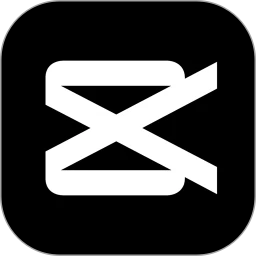
Leave a Comment