Douyin has become one of the most popular social media platforms in China, known for its vibrant short-video content and powerful recommendation algorithm. While the full version of Douyin offers a comprehensive suite of features, ranging from short video browsing to live streaming and e-commerce, not everyone requires such a heavy application. For users who prefer a lightweight and faster alternative, the Douyin Lite app is the perfect solution.
The Douyin Lite app caters to those who want a smoother and more efficient experience, especially on devices with lower storage or limited processing power. It retains the essential features of the full Douyin app but optimizes performance to reduce battery consumption and save on mobile data. With its smaller size and streamlined design, Douyin Lite has gained popularity among users looking for a simpler yet powerful short-video app.
In this article, we will explore what makes Douyin Lite stand out, how to download and install the app, both on Android via APK and on iOS, and why it may be the right choice for many users. Whether you’re an existing Douyin user looking for a more efficient version or a new user curious about Douyin Lite, this guide will provide all the necessary details to help you get started.
One of the major draws of the Douyin Lite app is that it allows users to earn rewards by simply watching videos. This feature has attracted a large number of users who enjoy browsing short videos while earning some extra income on the side. However, Douyin Lite is not just about monetary rewards—it’s also designed to offer a smooth and enjoyable experience for people who may not have access to high-end smartphones or fast internet connections. This balance between functionality and efficiency has made Douyin Lite a popular choice for a wide range of users.
When it comes to installing the Douyin Lite app, there are several methods available. Android users have the option to download the APK file directly from trusted sources, while iOS users can easily download it from the App Store. Throughout this article, we will provide step-by-step instructions on how to safely and quickly install the app on both platforms, ensuring you have access to the latest version of Douyin Lite.
What is Douyin Lite App?
The Douyin Lite app is a simplified, more efficient version of the full Douyin app, designed specifically for users who want a faster and less resource-intensive experience. It provides the core functionality that Douyin is famous for—such as watching short videos, interacting with other users, and enjoying personalized content recommendations—while removing some of the more resource-heavy features found in the full version. For users who are constrained by storage space, processing power, or even data limits, Douyin Lite offers a way to enjoy the app’s vibrant video content without the performance issues that might arise with the full version.
So, what makes Douyin Lite different from the standard Douyin app? One of the key distinctions is its size. The Lite version has a significantly smaller download and install size compared to the full app. This makes it an ideal choice for users who have limited storage on their devices. With the continuous growth of apps in terms of features and size, many users find themselves running out of storage quickly, especially those with budget phones or older devices. By using Douyin Lite, these users can still enjoy the platform’s core functionalities without having to worry about using too much of their precious storage space.
Additionally, Douyin Lite uses less data, which is especially beneficial for users who are on limited data plans or who live in areas with slower or more expensive internet connections. While the full Douyin app may preload videos in the background to ensure smooth playback, this can consume a lot of data. In contrast, Douyin Lite minimizes this background activity, only loading videos as they are needed, thus reducing the overall data consumption.
Another area where Douyin Lite stands out is in its optimized performance. On devices with limited RAM or slower processors, running large apps can cause noticeable lag and reduce the overall user experience. By stripping down non-essential features and streamlining the app’s design, Douyin Lite offers a much smoother experience on lower-end devices. It consumes fewer system resources, ensuring that users can enjoy their videos without dealing with frustrating delays or app crashes. This optimization is crucial for users with older phones that might struggle with newer, more feature-rich apps.
At its core, Douyin Lite still retains the heart of the Douyin experience: short videos that are tailored to your interests through an intelligent recommendation system. One of Douyin’s most appealing features is its recommendation algorithm, which learns from your viewing habits and suggests videos that match your preferences. This feature is fully intact in Douyin Lite, meaning users can still enjoy personalized content without any compromise. Whether you’re into music videos, funny skits, or beauty tips, the app will continue to offer content that keeps you engaged.
Despite its more basic setup, Douyin Lite also includes some key interactive features, such as liking, commenting, and sharing videos. You can still connect with friends and other users, as well as discover trending content that’s popular within the community. The main difference is that it focuses solely on short videos and does not include the extra features like live streaming, shopping, or in-depth video editing tools that are found in the full Douyin app.
To summarize, Douyin Lite is designed for users who prioritize speed, efficiency, and simplicity over extra features. It is perfect for those who want the essentials—short video browsing, personalized content, and user interaction—without the added complexity or resource demands of the full Douyin app. Whether you’re working with limited storage, a slower phone, or a restricted data plan, Douyin Lite provides a seamless way to enjoy all the fun of Douyin in a more accessible format.
Next, we’ll dive into the step-by-step guide on how to download and install Douyin Lite, covering both Android and iOS methods, and highlighting the safest and easiest way to get the app on your device.
How to Download and Install Douyin Lite
If you’ve decided that Douyin Lite is the right app for you, the next step is to download and install it on your device. Whether you’re using an Android phone or an iOS device like an iPhone or iPad, the process is simple and straightforward. However, it’s important to make sure you’re getting the app from a reliable source, especially if you’re downloading the APK for Android. In this section, we’ll cover both Douyin Lite APK download for Android users and the iOS installation process, so you can start enjoying the app in no time.
Douyin Lite APK Download for Android
For Android users, the option to download the Douyin Lite APK offers flexibility, especially if you want to manually install the app. APK stands for Android Package Kit, and it’s the file format used by Android devices to install apps outside of the official Google Play Store. While Douyin Lite may not always be available on the Play Store in certain regions, you can still download the APK file and install it manually. This method is particularly useful if you want to access the latest version of the app directly, or if the app isn’t available in your country.
Steps to Download and Install Douyin Lite APK:
- Find a Reliable Source for the APK File:
Before you download the APK file, it’s crucial to make sure that you’re getting it from a trusted source. There are many third-party websites that host APK files, but not all of them are safe. To avoid malware or unwanted programs, it’s always best to download the APK from reputable websites, such as the official Douyin website or well-known app repositories. Be sure to verify the website’s credibility before proceeding with the download. - Enable Installation from Unknown Sources:
By default, Android devices block installations from unknown sources to prevent malicious apps from being installed. Since you’re installing the Douyin Lite APK manually, you’ll need to change this setting. Here’s how to do it:- Open the Settings app on your Android phone.
- Scroll down and tap on Security.
- Look for the option called Install Unknown Apps or Unknown Sources and toggle it on. You may be prompted to allow this permission for your web browser or file manager.
This step allows you to install APKs from outside the Google Play Store, which is necessary to install Douyin Lite manually.
- Download the APK File:
After finding a trusted source and enabling unknown sources, proceed to download the Douyin Lite APK file. The download should start automatically, and the file will be saved in your phone’s “Downloads” folder or a location of your choosing. - Install the APK:
Once the APK has been downloaded, open your file manager app and navigate to the folder where the APK file was saved. Tap on the APK file to begin the installation process. You’ll be asked to confirm whether you want to install the app—just follow the prompts, and within a few moments, Douyin Lite will be installed on your device. - Launch and Enjoy:
After the installation is complete, you can open the Douyin Lite app and start browsing short videos immediately. Make sure to log in or create an account to fully enjoy the personalized content and other features of the app.
Safety Tips:
It’s important to be cautious when downloading APKs. Always download from trusted sources to avoid potential security risks. Some websites may host modified or malicious versions of APK files that could harm your device. Stick to reputable platforms and, if possible, use antivirus software to scan the APK file before installing.
Douyin Lite Download for iOS
For iPhone and iPad users, the process of downloading and installing Douyin Lite is much simpler and more straightforward. Unlike Android, iOS does not allow users to manually install apps via APK files. Instead, you’ll need to download the app directly from the Apple App Store. Here’s how to do it:
Steps to Download and Install Douyin Lite on iOS:
- Open the App Store:
On your iPhone or iPad, tap on the App Store icon to open Apple’s official app marketplace. This is where all iOS apps are downloaded and installed. - Search for Douyin Lite:
In the search bar at the top of the screen, type “Douyin Lite” and hit search. The app should appear in the search results. If you don’t see Douyin Lite listed, it could be because the app is not available in your region. In that case, you may need to create an Apple ID for a different region where the app is available, but this is usually unnecessary for most users. - Download the App:
Once you’ve found Douyin Lite in the search results, tap on the app’s icon and then press the “Download” or “Get” button. You may be prompted to enter your Apple ID password or use Face ID/Touch ID to confirm the download. - Wait for Installation:
The app will automatically begin downloading and installing on your device. This process should only take a few moments, depending on your internet connection. Once installed, the app icon will appear on your home screen. - Open the App:
After installation, simply tap on the Douyin Lite icon on your home screen to launch the app. From here, you can log in with your existing Douyin account or create a new one if you’re a new user.
Keeping Douyin Lite Updated:
iOS users can take advantage of automatic updates through the App Store. To ensure you always have the latest version of Douyin Lite, make sure that automatic updates are enabled on your device. You can check this by going to Settings > App Store > and toggling on App Updates.
Douyin Lite vs. Full Version
As the popularity of Douyin continues to grow, users are increasingly faced with a choice between the full version of Douyin and the more streamlined Douyin Lite app. Both versions have their own strengths and are tailored for different kinds of users. Understanding the differences between Douyin Lite and the full Douyin app is essential for making an informed decision about which one is best suited for your needs.
Core Features Comparison
At their core, both Douyin and Douyin Lite provide users with the same essential function: the ability to browse and enjoy short videos. However, there are significant differences in the features and user experience that each version offers. Let’s break down some of the main areas where the two versions diverge.
- App Size and Performance:
One of the most obvious differences between Douyin and Douyin Lite is the size of the app. The full version of Douyin comes packed with a wide array of features—such as live streaming, more advanced video editing tools, shopping options, and e-commerce integration—that make the app significantly larger. As a result, the full version requires more storage space on your device and demands more system resources to run smoothly.In contrast, Douyin Lite is designed to be a lightweight alternative, with a much smaller download size. It has stripped down many of the extra features that casual users may not need, which means it takes up less storage space and runs more efficiently, even on older or low-spec devices. This makes it ideal for users with limited storage or those who prioritize a faster, more streamlined experience. - Data Usage and Battery Life:
Data consumption is another key area where Douyin Lite has an advantage over the full version. The full Douyin app preloads a significant amount of content in the background to ensure that videos play smoothly and without interruption. While this feature can be convenient, it also consumes a lot of data. For users who are on limited data plans or have access to slower internet connections, this can be a disadvantage.Douyin Lite, on the other hand, minimizes background data usage by only loading videos when necessary. This approach conserves data and ensures that users with limited bandwidth can still enjoy the app without worrying about exceeding their data limits. Additionally, the Lite version tends to drain less battery compared to the full app, which can be particularly helpful for users who like to browse videos for extended periods without having to constantly recharge their phones. - User Interface and Features:
The user interface (UI) in Douyin Lite is designed to be much simpler and more focused than the full version. The goal of Douyin Lite is to provide a fast, no-frills experience that centers on short video content. As a result, many of the more complex features of the full Douyin app—such as in-depth video editing tools, live streaming, and e-commerce features—are not available in Douyin Lite.This simplification can be a positive for users who primarily use Douyin for watching videos and interacting with content, rather than for creating or purchasing. The Lite version keeps things clean and easy to navigate, reducing the clutter that some users may find overwhelming in the full version. For content creators or users who want access to advanced tools for video editing or live broadcasting, however, the full version of Douyin will be more suitable. - Interactive Features:
While both versions allow users to interact with content by liking, commenting, and sharing videos, Douyin Lite limits the amount of social interaction in other areas. For instance, the full version of Douyin offers more comprehensive social features, such as messaging, following live streams, and exploring trending e-commerce content. These features cater to users who want to engage with influencers, participate in live events, or even shop through the app.Douyin Lite, by contrast, removes many of these features to focus solely on short videos. This reduction in functionality is beneficial for users who prefer a more passive experience—those who are more interested in consuming content rather than actively engaging with it. For users who are content with simply browsing videos and occasionally interacting, Douyin Lite provides everything they need without the extras.
When to Choose Douyin Lite
Douyin Lite is best suited for users who are looking for a fast, efficient way to consume short video content without the need for additional features. It’s an ideal choice for several specific user groups:
- Low-End Devices: If you have an older smartphone or a device with limited storage, Douyin Lite will provide a smoother experience without taxing your phone’s performance or filling up its memory.
- Limited Data Plans: Users who want to save on data consumption or have access to slower or more expensive internet connections will appreciate the reduced data usage in Douyin Lite.
- Basic Video Viewing: If your primary goal is to watch short videos and occasionally interact by liking or commenting, Douyin Lite delivers all the essentials without the extra complexity.
When to Choose the Full Version of Douyin
On the other hand, the full version of Douyin is better for users who want access to the complete range of features that the platform offers. This includes people who are interested in:
- Content Creation: If you want to create and edit videos using advanced tools, the full version of Douyin provides more sophisticated editing options, filters, and effects.
- Live Streaming and E-commerce: For those who want to participate in live streaming events, engage with influencers, or explore Douyin’s shopping features, the full version is a better fit.
- In-Depth Social Interaction: Users who want more social features, such as messaging, following live streams, or engaging with trending events, will find these functions only in the full version of Douyin.
Conclusion
Both Douyin and Douyin Lite offer unique advantages depending on what you’re looking for in a short video app. Douyin Lite excels in providing a fast, lightweight experience that’s perfect for casual browsing, while the full version of Douyin is a feature-rich app that caters to power users and content creators. Ultimately, the choice between the two comes down to how much functionality you need and how you intend to use the app. If you’re primarily interested in consuming content with minimal fuss, Douyin Lite is an excellent option. If you need access to more advanced features and tools, the full version of Douyin will serve you better.
Why Choose Douyin Lite?
After exploring the features, installation methods, and differences between Douyin Lite and the full Douyin app, it’s clear that Douyin Lite has a lot to offer. But why should you choose Douyin Lite over the full version of Douyin? The answer depends largely on your needs and the type of user experience you are looking for.
Key Benefits of Douyin Lite
- Lightweight and Fast:
One of the most significant advantages of Douyin Lite is its lightweight nature. For users who have limited storage space on their phones or are using older devices with less processing power, Douyin Lite provides a streamlined, fast experience. Unlike the full version of Douyin, which can take up a significant amount of space due to its wide range of features, Douyin Lite focuses on the essentials—allowing you to enjoy short videos without the extra bulk.Because of its smaller size and optimized performance, Douyin Lite is much faster, especially when it comes to loading and browsing videos. You won’t have to deal with long load times, buffering, or lag, even if you’re using a budget smartphone or have a slower internet connection. - Reduced Data Usage:
Another reason users might prefer Douyin Lite is its efficiency in data consumption. The full Douyin app can be data-intensive, as it preloads a lot of content in the background to ensure smooth playback. While this is great for uninterrupted viewing, it can quickly eat up data on limited plans or in regions with expensive internet rates.Douyin Lite, however, is designed to reduce data usage by minimizing background preloading. This means that videos only load as you start watching them, helping to conserve mobile data. If you’re someone who is on a limited data plan or frequently travels to areas with poor network coverage, Douyin Lite is a great way to enjoy Douyin’s content without worrying about data overages. - Battery Efficiency:
In addition to saving data, Douyin Lite is also more energy-efficient. Many users notice that the full Douyin app can drain the battery quickly, especially when watching videos for long periods. Douyin Lite’s simplified design helps to reduce battery consumption, meaning you can watch more videos without having to recharge your phone as often. For users who are always on the go or those who want to maximize battery life, this can be a huge benefit. - Earn Rewards While Browsing:
A unique feature of Douyin Lite is the ability to earn rewards by watching videos. Many users appreciate this aspect, as it adds an extra incentive to spend time on the app. While the rewards may not be huge, they can accumulate over time, and it’s a fun way to earn a little extra just by enjoying the videos you already love.This reward system, combined with the app’s lightweight and fast performance, makes Douyin Lite an attractive option for users who want a simple yet rewarding way to browse short videos. Whether you’re earning through daily tasks, inviting friends, or just watching content, the reward structure adds value to the overall experience.
Who Should Choose Douyin Lite?
Douyin Lite is best suited for users who value simplicity, efficiency, and performance. Here are some specific groups who will likely benefit most from using Douyin Lite:
- Users with Older or Low-Spec Devices: If you have a smartphone with limited storage or slower processing power, Douyin Lite will run more smoothly and take up far less space than the full version of Douyin. This allows you to enjoy the core Douyin experience without sacrificing speed or performance.
- Users with Limited Data Plans: For those who have to be mindful of their mobile data usage, Douyin Lite’s data-saving features are a game-changer. You can enjoy hours of content without worrying about blowing through your data cap, making it ideal for users on a tight data budget.
- Battery-Conscious Users: If you often find your phone running out of battery after using apps for long periods, Douyin Lite’s battery efficiency will be a welcome relief. It’s perfect for users who want to extend their device’s battery life without giving up their favorite app.
- Casual Video Browsers: If you primarily use Douyin for video browsing rather than content creation, Douyin Lite’s focus on simple, fast content delivery will suit you perfectly. With fewer distractions from extra features like live streaming and e-commerce, you can focus solely on the videos you love.
Why Not Choose Douyin Lite?
While Douyin Lite has a lot to offer, it’s not the right choice for everyone. Users who rely heavily on the more advanced features of Douyin—such as live streaming, comprehensive social interaction, or in-depth video editing tools—will find the full version more suitable. Douyin Lite is designed to offer a simplified experience, which means some of the more complex features are stripped out in favor of speed and efficiency. For content creators who need access to advanced editing tools or those who enjoy participating in live streaming events, the full Douyin app is a better fit.
Conclusion
Douyin Lite is a fantastic alternative for users who want a fast, efficient, and lightweight way to enjoy the short video content that Douyin is known for. Whether you’re constrained by storage space, trying to save data, or just prefer a simpler user interface, Douyin Lite offers an excellent solution. With its reduced data and battery usage, faster performance, and the ability to earn rewards while watching videos, it’s the perfect choice for casual video browsers and users who prioritize efficiency.
While the full Douyin app provides a wider range of features for power users, Douyin Lite delivers all the essentials in a much smaller package. It’s particularly suited for those who want to consume content without the extra features and resource demands of the full version. If you’re looking for a straightforward and enjoyable way to experience Douyin on the go, Douyin Lite is an app you should definitely consider.






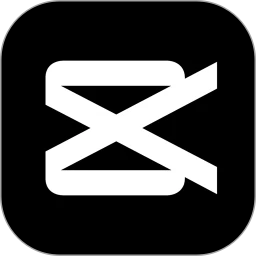
Leave a Comment