If you’ve ever been caught in the whirlwind of creating the perfect social media video, you’re probably familiar with the need for an easy-to-use, yet powerful video editing tool. Enter Jianying—a popular video editing app that has taken China and parts of the world by storm. It’s the go-to tool for creators on platforms like Douyin (the Chinese version of TikTok), and its reputation as a robust video editor has been steadily spreading globally. But what makes Jianying so special, and why should you consider it over other video editing apps like CapCut? Let’s dive in!
Jianying is designed to cater to all kinds of video creators, whether you’re a complete beginner trying to splice together your vacation videos, or a seasoned content creator looking for precise controls and pro-level editing features. The app offers everything from basic trimming and effects to more advanced features like multi-track editing, smooth transitions, and professional-grade filters. And here’s the kicker: it’s free! (Well, there’s a Pro version too, but we’ll get to that.)
One of the most important things to know about Jianying is that it’s closely tied to Douyin, the Chinese counterpart of TikTok. Many users in China use the app to create and edit their Douyin videos because of its seamless integration with the platform. If you’re creating content for Chinese audiences, or if you’re just curious about how the world’s most populous country makes its viral videos, Jianying is a tool worth considering. But it’s not just limited to Douyin—users all around the world are catching on, especially with its high-quality editing options that rival other popular apps.
What Sets Jianying Apart?
You might be asking, “But wait, there are dozens of video editing apps out there. What makes Jianying stand out?” Well, for one, it’s the app’s user-friendly interface. Despite being packed with features, Jianying makes it easy to dive into video editing even if you’re new to the game. No confusing tabs or hidden menus here—everything is where you’d expect it to be.
Another great feature is its library of effects and transitions. You don’t need to spend hours trying to make your videos look good—Jianying’s built-in effects do the heavy lifting. From dynamic zooms to trendy filters, it’s all there. And the best part? Many of these features are available for free!
Jianying isn’t just a tool for making short TikTok-style videos either. You can use it to edit longer content too, and the app handles high-definition videos with ease. Plus, with options to add text, music, and voice-overs, it’s a one-stop-shop for content creators who want to produce engaging and polished videos quickly.
Availability and Download
Now, let’s talk about getting your hands on Jianying. The app is available on both Android and iOS platforms, making it accessible to just about anyone with a smartphone. Whether you’re team Android or proudly rocking an iPhone, downloading Jianying is a breeze. For Android users, you can easily find it on popular app stores, or download the APK directly if you’re feeling adventurous. iOS users can get it from the App Store without a hitch.
If you’re looking for more advanced features, Jianying Pro is available for both mobile and desktop users, and it takes video editing to the next level with even more features. But don’t worry, the free version of the app is already packed with enough tools to keep you busy for a while.
Jianying vs. CapCut: A Detailed Comparison
It’s no secret that Jianying and CapCut are essentially two sides of the same coin. Jianying is the Chinese version of CapCut, both developed by ByteDance, the creators of TikTok (Douyin in China). While the core functionality of the two apps is similar, there are key differences that cater to the unique needs of their respective user bases. In this section, we’ll take a closer look at how Jianying Pro and CapCut compare, focusing on the strengths and weaknesses of each app and helping you decide which one is best suited for your needs.
User Interface and Localization
Since Jianying is the version of CapCut specifically tailored for Chinese users, there are subtle differences in the user interface (UI) and the app’s overall design. Jianying features an interface designed for the Chinese market, with localized menus, instructions, and trending effects that are more in line with Douyin content.
CapCut, on the other hand, has a more globally oriented interface. It’s designed for the broader international market, with support for multiple languages and a more universally familiar UI. CapCut tends to focus on trends seen on TikTok, which, while similar to Douyin, may differ in terms of the styles and effects that gain popularity.
Both apps are user-friendly and provide an intuitive editing experience, but Jianying’s interface might feel a bit more tailored to Chinese content creators, whereas CapCut is designed to appeal to a wider international audience.
Feature Set: What Each App Offers
At their core, Jianying and CapCut share many of the same features, but there are a few differences that are worth noting:
- Jianying Pro is packed with features designed to cater to the needs of more advanced video editors in China. One of its strengths is its multi-track editing, which allows for more complex projects involving multiple video, audio, and effects layers. This is a feature that both Jianying and CapCut share, but Jianying takes it up a notch by providing additional options and customizations specifically for the Chinese market.
- CapCut, while also offering multi-track editing, shines in its easy-to-use templates and one-click effects, which make it ideal for users looking to quickly produce high-quality videos for social media without diving too deep into advanced editing. CapCut has a stronger focus on simplicity and speed, making it a favorite among global TikTok creators who want to churn out trendy, visually appealing videos with minimal effort.
Both apps include features like text overlays, filters, and transitions, but Jianying Pro tends to have more effects that are tailored to Chinese video content trends, while CapCut emphasizes effects that are popular globally.
Localized Effects and Trends
One of the key differences between Jianying and CapCut lies in their libraries of effects, filters, and music. Since Jianying is closely tied to Douyin, its effects and filters are often influenced by trends in the Chinese market. This means that Jianying users get access to the latest Douyin-style transitions, filters, and effects that resonate with a Chinese audience.
CapCut, on the other hand, draws its inspiration from TikTok’s global trends. The effects in CapCut are designed to cater to a wider international user base, which may make it better suited for creators who want to follow global trends or appeal to a more diverse audience.
For creators looking to produce content for Chinese platforms like Douyin, Jianying Pro offers effects that are more relevant and up-to-date with local trends. However, if you’re creating content for TikTok or other international social media platforms, CapCut’s effects library will likely be a better fit.
Export Options and Platform Integration
Both Jianying and CapCut make it easy to export videos in a variety of formats and resolutions, including HD and 4K. However, where they differ is in their platform integration.
Jianying Pro is tightly integrated with Douyin, making it the ideal choice for creators who primarily publish content on the Chinese platform. Exporting videos to Douyin from Jianying is seamless, and the app even optimizes videos for the platform, ensuring that they meet Douyin’s quality standards.
CapCut, on the other hand, is designed with TikTok in mind. While it works with other platforms like Instagram, YouTube, and Facebook, its integration with TikTok is smooth, allowing users to export videos directly to TikTok without needing to adjust settings or formats manually.
For users who want to create content for both Douyin and TikTok, it’s worth considering that Jianying is optimized for Douyin content, while CapCut is better suited for TikTok and other international platforms.
Which App Should You Choose?
So, which app should you go for—Jianying Pro or CapCut? The answer depends largely on where and how you intend to use the app:
- Jianying Pro is perfect for content creators who are focused on Chinese platforms like Douyin and want access to effects, transitions, and filters that are tailored to the Chinese market. It also provides more robust multi-track editing options, making it suitable for advanced video projects.
- CapCut is the ideal choice for global users who want a fast, efficient video editing tool that integrates seamlessly with TikTok. Its simple interface and one-click effects make it perfect for creating quick, trendy videos that align with global social media trends.
The good news is that both apps are free, so you can always download and test both to see which one fits your workflow and creative needs best.
How to Download and Install Jianying App
So, you’re sold on the idea of using Jianying for your next big video editing project. Great choice! But before you can dive into editing, you’ll need to get the app up and running on your device. Whether you’re an Android enthusiast, a proud member of Team iPhone, or someone looking to install the app on your desktop, this section will guide you through the process step by step.
Jianying on Android: Download and Installation Guide
Getting Jianying onto your Android device is as easy as pie, but let’s break it down to make sure you don’t hit any bumps along the way.
- Open the Play Store: The first thing you’ll need to do is head over to the Google Play Store. Just like any other app, Jianying is available for download there.
- Search for Jianying: In the search bar at the top, type “Jianying App” or “Jianying Video Editor”. It should pop up pretty quickly, as it’s one of the most popular video editing apps out there.
- Download and Install: Once you find the app, click on the “Install” button. Wait a few moments while it downloads, then it’ll automatically install itself on your device.
- Open the App: After installation, you can open the app directly from the Play Store, or find the Jianying icon in your app drawer.
- Get to Editing: Once it’s open, you’re all set to start creating some stunning videos. You’ll be greeted by Jianying’s clean interface, and from there, it’s just a matter of getting creative!
Downloading the Jianying APK: For the Adventurous Android Users
If, for some reason, you can’t access the Play Store (or maybe you’re just the type who likes to live on the edge), you can always download the Jianying APK directly from a trusted source.
Here’s how you do it:
- Visit the Official Website: Head to the official Jianying website to download the app safely. This ensures you’re getting the most up-to-date and secure version of the app without the risk of downloading malicious files from third-party sites. Simply visit the site, follow the download instructions, and you’ll have Jianying installed on your device in no time.
- Enable Unknown Sources: Before you can install the APK, you’ll need to make sure your phone allows installations from unknown sources. To do this, go to your Settings > Security > Unknown Sources, and toggle it on.
- Download the APK: Click the download link for the Jianying APK file. It should download to your phone’s Downloads folder.
- Install the APK: Once the download is complete, open the APK file. You’ll be prompted to install it—just hit Install, and wait a few moments.
- Launch Jianying: After installation, you can open Jianying and start editing like a pro!
While the APK method might seem a bit more complicated, it’s a handy trick for those who want to install the app outside of traditional app stores, or in regions where it’s not available.
Jianying on iOS: The Apple Route
For all the iPhone and iPad users out there, don’t worry—Jianying has you covered too. Here’s how to download and install it on iOS:
- Open the App Store: Just like any other app, the App Store is where you’ll find Jianying. Tap on the App Store icon and fire it up.
- Search for Jianying: In the search tab, type in “Jianying” or “Jianying Video Editor.” The app should show up quickly, thanks to its popularity.
- Download and Install: Tap on the “Get” button. You may need to enter your Apple ID password or use Face ID/Touch ID to confirm the download.
- Launch the App: Once it’s downloaded and installed, hit Open, or find the Jianying icon on your home screen.
- Start Editing: Boom! You’re ready to start editing videos. The app’s interface is just as smooth on iOS as it is on Android, so you’ll feel right at home.
Why You Should Download Jianying Pro
While the regular Jianying app is a fantastic option for quick edits, if you’re serious about video production, Jianying Pro is where the magic happens. The Pro version offers more advanced features like multi-track editing, advanced transitions, and even better performance, especially on desktop platforms.
And here’s the best part: Jianying Pro is still free! You’re getting professional-level tools without the hefty price tag, making it one of the best value video editing apps on the market.
Jianying Pro: Features and Benefits
Now that you’ve successfully downloaded Jianying, it’s time to dive into what makes this app really shine—its features. While the standard version of Jianying is already packed with tools that cater to casual users and social media creators, Jianying Pro is where things get serious. Whether you’re making a short clip for TikTok or producing a full-blown YouTube video, the Pro version has everything you need to create polished, professional content. Let’s explore some of the standout features and benefits of Jianying Pro.
1. Multi-Track Editing: Unleash Your Creativity
One of the major advantages of Jianying Pro is its multi-track editing capability. If you’re new to video editing, think of multi-track editing as having multiple layers of content you can work with simultaneously. This means you can stack video clips, audio tracks, text, and effects on top of one another without them getting tangled up.
For example, you might have your primary video track on one layer, with background music on a second track, voice-over audio on a third, and text or special effects on yet another. This allows for an immense amount of control over how each element fits into the final product. Want to sync a particular sound effect with a specific visual cue? No problem. Want to adjust the timing of your background music without disrupting the rest of the video? You’ve got it. With Jianying Pro, multi-track editing gives you the power to fine-tune your project like a pro.
2. Professional-Grade Filters and Effects
Sure, most video editing apps offer filters, but Jianying Pro takes it to the next level. The app includes a huge library of professional-grade filters that can completely change the mood and tone of your videos. From vintage film looks to sleek, modern styles, these filters give your content that extra visual punch without the need for manual color grading (although, if you’re a perfectionist, color grading options are available too).
But it doesn’t stop there. The app also offers a wide range of special effects, including transitions, animations, and overlays. Whether you’re creating a slow-motion sequence, adding dynamic zoom effects, or making text appear in a flashy way, Jianying’s effects help elevate the production value of your content. Even if you’re just throwing together a quick Instagram story, these features can make it look like you spent hours in a high-end editing suite.
For those who want to stand out on social media, Jianying’s effects are designed to mimic trends you’ll often see on platforms like Douyin and TikTok. It’s no surprise, given that Douyin’s parent company ByteDance is behind Jianying Pro. If you’ve ever wondered how influencers achieve those smooth transitions and quirky effects, Jianying Pro is the answer.
3. Text Customization and Animation
Text overlays are a great way to add information, context, or just a bit of flair to your videos. While many apps offer basic text functionality, Jianying Pro takes text customization to new heights. Not only can you adjust fonts, colors, and sizes, but you can also add complex text animations. Whether you want your text to fade in dramatically, zoom in with a bang, or scroll across the screen in a slick fashion, it’s all possible within the app.
This level of customization is perfect for creators who need to add subtitles or on-screen instructions without it looking boring. For instance, if you’re making tutorial videos, you can use these text animations to keep your audience engaged while providing key information. Plus, the ability to adjust text placement, orientation, and even opacity means that your videos will have a unique look tailored to your specific needs.
4. Music and Sound Effects Integration
What’s a video without some killer audio to go along with it? Jianying Pro understands the importance of sound in video creation and offers a wide selection of built-in music tracks and sound effects. Whether you’re looking for upbeat background music, dramatic sound effects, or something more subtle, you’ll find plenty of options within the app’s extensive audio library.
But if you prefer to use your own music, Jianying makes it easy to upload and integrate custom audio files into your projects. And since the app supports multi-track editing, you can adjust the volume, timing, and effects of each audio track independently. This ensures that your background music won’t drown out dialogue or voice-overs. Speaking of voice-overs, Jianying also has a built-in voice recording tool, making it easy to narrate your videos directly within the app.
5. High-Quality Export Options
Once you’ve finished editing your masterpiece, you’ll want to make sure it looks as good as possible when shared online. Jianying Pro supports a variety of export resolutions, including HD and 4K, ensuring your video looks crisp and professional on any platform. Whether you’re exporting for YouTube, Instagram, or Douyin, Jianying gives you the flexibility to choose the appropriate resolution and format.
Additionally, the app offers multiple aspect ratios, which is particularly useful for creators making content for different platforms. For instance, you might need a vertical video for Instagram Stories but a horizontal one for YouTube. Jianying Pro makes it easy to switch between these formats without having to start your project from scratch.
6. Advanced Video Speed Controls
Ever wanted to create one of those mesmerizing slow-motion sequences or speed up a video to show time-lapse action? With Jianying Pro’s speed control feature, you can do both with ease. You can slow down or speed up specific sections of your video for dramatic effect. The app’s frame interpolation technology ensures that even when you slow things down, the video remains smooth without any choppy frames.
Whether you’re capturing action-packed sports highlights, a dramatic reveal, or just trying to sync up a video to a fast-paced song, these speed controls give you more creative freedom.
Why Choose Jianying Pro?
At this point, you might be thinking: why go Pro when the free version is already so good? Well, Jianying Pro isn’t just about adding more features—it’s about providing the tools that serious creators need to take their videos to the next level. From its multi-track editing and advanced filters to its customizable text and high-quality exports, the Pro version gives you full control over your projects.
And the best part? Jianying Pro is still free to use! While many other apps charge a premium for similar features, Jianying Pro gives you access to professional-grade editing tools without requiring a subscription. For content creators, this makes it one of the best video editing apps available, hands down.
Jianying for PC and Mac: Bringing Professional Video Editing to Your Desktop
While the Jianying mobile app offers a lot of flexibility for on-the-go editing, sometimes you need the precision and power that only a desktop setup can provide. For those moments when you’re working on a large project or just want to take advantage of a bigger screen, Jianying Pro for PC and Mac is the perfect solution. Whether you’re using a Windows machine or a shiny MacBook, the desktop version of Jianying brings professional-grade tools to your fingertips, allowing for more detailed and complex editing than ever before.
Why Choose the Desktop Version?
If you’ve been editing on your phone or tablet, you know it can sometimes feel limiting. Sure, mobile devices are convenient, but a larger screen, faster processor, and more robust software can make a world of difference in the video editing experience. That’s where Jianying for PC and Mac steps in.
With Jianying Pro on desktop, you get access to a wide array of advanced features that can help you create more intricate projects. The desktop version retains all the powerful features of the mobile app—like multi-track editing, professional filters, and text customization—but also introduces a few extras that are designed specifically for desktop users.
How to Download Jianying on PC (Windows)
Installing Jianying on your PC is straightforward. Follow these steps, and you’ll be editing your videos on your Windows machine in no time.
- Visit the Official Website: The easiest and safest way to download Jianying Pro for Windows is from the official website.
- Download the Installer: Click on the download button, and the installer will be saved to your computer.
- Run the Installer: Open the downloaded file and follow the installation prompts. It’s a pretty standard process—just click Next a few times, choose your installation directory, and wait for the app to install.
- Open Jianying Pro: Once installed, you can open Jianying Pro from your desktop or start menu.
- Start Editing: The desktop version offers even more powerful features and a larger editing space than the mobile app. Time to unleash your inner Spielberg!
How to Download Jianying on Mac
Mac users are in luck because Jianying Pro is also fully compatible with macOS. The installation process is similar to the Windows version, with a few Apple-specific tweaks.
- Download from the Mac App Store: To get the safest and most reliable version, head to the Mac App Store and search for Jianying.
- Download the Installer: Click on the download option, and the installer will save to your Downloads folder.
- Install the App: Open the downloaded file, and drag the Jianying Pro icon into your Applications folder.
- Launch Jianying Pro: Head to your Applications folder and double-click the Jianying Pro icon to open it.
- Start Editing: Just like with Windows, the Mac version offers powerful editing tools, perfect for more detailed projects.
Key Features of Jianying for Desktop
The desktop version of Jianying Pro retains all the robust features from the mobile app but adds a few desktop-specific improvements that make editing even easier. Here are some of the key features that stand out when using Jianying Pro on a PC or Mac:
1. Enhanced Multi-Track Editing
While the mobile app’s multi-track editing feature is already impressive, the desktop version takes it up a notch. With more space on your screen, you can see all your tracks clearly, making it easier to organize your video clips, audio layers, and effects. This is especially useful if you’re working on complex projects with multiple layers. The desktop version allows for more precise control, ensuring that everything is perfectly aligned.
2. High-Resolution Previews
One of the most noticeable benefits of using Jianying Pro on desktop is the high-resolution preview window. Unlike the mobile app, where screen size can sometimes make it hard to see fine details, the desktop version lets you view your project in full resolution while you edit. This is particularly helpful when working with HD or 4K video, allowing you to see every detail before finalizing your project.
3. Keyboard Shortcuts for Faster Editing
Let’s be honest—editing on a touchscreen can sometimes be a bit clunky. On desktop, Jianying Pro introduces customizable keyboard shortcuts that speed up your workflow. You can easily cut, copy, paste, and navigate your timeline without ever touching the mouse. Once you get the hang of the shortcuts, you’ll be zipping through edits in record time.
4. Advanced Effects and Customization
While the mobile app includes a great selection of filters and effects, the desktop version offers even more customization options. You can fine-tune effects with greater precision, adjust individual parameters for each filter, and even layer multiple effects on top of one another. This gives you more creative freedom to craft exactly the look and feel you want for your video.
5. Faster Processing Power
Let’s not forget the speed. Editing large files, particularly 4K video, can be a slow process on mobile devices. With Jianying Pro on desktop, you can take advantage of your computer’s processing power to speed up rendering times, handle more complex edits, and export videos faster. If you’re working on time-sensitive projects, this can be a game-changer.
Using Jianying for Different Platforms
One of the best things about Jianying Pro on desktop is that it supports multiple aspect ratios and export formats, making it versatile enough for any platform. Whether you’re editing a horizontal video for YouTube, a vertical video for Instagram Stories, or a square video for Facebook, Jianying has presets for all of the most popular formats.
You can also export your video in various resolutions depending on the platform you’re using. Need something in 1080p for YouTube? No problem. Want a 4K version for maximum quality? Jianying Pro can handle that too.
Seamless Syncing Between Mobile and Desktop
One of the coolest features of Jianying Pro is its ability to sync projects between mobile and desktop. This means you can start editing on your phone while you’re out and about, then switch to your computer for more detailed work when you get home. You won’t have to start from scratch—your projects will be available across devices, making it easy to continue where you left off.
Why Choose Jianying for Desktop?
While the mobile version of Jianying is ideal for quick edits, the desktop version is designed for more serious projects. The added processing power, larger screen, and more precise tools make it perfect for creators who want to take their editing to the next level. Whether you’re working on a YouTube video, a TikTok trend, or a full-length project, Jianying Pro for PC and Mac gives you the flexibility and control to produce high-quality content with ease.
Jianying History Version: Accessing Older Versions
Sometimes, the latest isn’t always the greatest. You may find yourself needing an older version of the Jianying app for various reasons—perhaps the new update doesn’t work well on your device, or maybe you miss a specific feature that was removed in the newer versions. Whatever the case may be, accessing the Jianying history version is a handy option for those who need a previous iteration of the app. Let’s dive into why and how you can download an older version of Jianying and the benefits of doing so.
Why Use an Older Version of Jianying?
Before we get into the technical aspects of downloading older versions of Jianying, it’s worth considering why someone might want to revert to a previous version of the app. Here are some common reasons:
- Device Compatibility Issues: Not all devices are created equal. Sometimes, after an app update, users with older or less powerful devices may notice performance issues. For example, the latest version of Jianying might require more RAM or a faster processor, leading to slower performance, crashes, or even incompatibility. In such cases, downloading an older, more stable version can solve the problem and ensure smooth editing on your device.
- Missing Features: App developers are constantly refining their products, which often means adding new features but also sometimes removing older ones. Maybe you loved a particular transition or filter that was present in a previous version of Jianying, but it’s been scrapped in the latest update. Downloading a Jianying history version can restore those favorite tools.
- User Interface Changes: Every so often, developers will completely overhaul the user interface (UI) of an app. While this is usually done to improve user experience, some users may prefer the older layout because they’re more familiar with it. Downloading an older version can bring back that comfortable interface you’re used to.
- Bugs and Glitches in the Latest Version: New updates are great, but they sometimes introduce new bugs. If the latest version of Jianying is giving you trouble—like crashing at crucial moments or messing up your exports—you might want to go back to a more stable, bug-free version.
How to Download an Older Version of Jianying
So, now that you know why you might want to download an older version of Jianying, let’s get into how you can do it. The process is relatively simple, especially for Android users, but there are ways for iOS users and desktop users to get their hands on older versions as well.
1. Downloading an Older Version on Android
Android users have the easiest time accessing older versions of apps thanks to APK files. Here’s how you can download an older version of Jianying APK:
- Find a Trusted APK Source: The first step is to find a reliable website that offers APK downloads. Popular sites like APKMirror and APKPure provide a library of older app versions, including Jianying. Make sure to choose a trusted source to avoid malware or other security risks.
- Search for Jianying History Version: Once you’re on the website, type “Jianying history version” or “Jianying APK download” into the search bar. You’ll see a list of available versions. Scroll through and find the version you’re looking for.
- Download the APK File: Once you’ve found the version you want, click Download. The APK file will be saved to your device.
- Enable Unknown Sources: Before you can install the APK, you’ll need to allow your phone to install apps from unknown sources. To do this, go to Settings > Security > Unknown Sources and toggle it on.
- Install the APK: Open the APK file you downloaded and follow the installation prompts. Within a few moments, you’ll have the older version of Jianying installed and ready to use!
2. Downloading an Older Version on iOS
Downloading older versions of apps on iOS is a bit trickier since Apple tightly controls app installations. However, there are some ways to do it:
- Use App Store Purchase History: If you’ve previously installed an older version of Jianying, you might be able to download it again from your App Store purchase history. Go to the App Store, tap on your profile icon, and navigate to Purchased Apps. If Jianying appears in this list, you may be able to download the version that was available at the time of your original purchase.
- Ask the Developer: If you’re a power user who absolutely needs an older version, it might be worth contacting Jianying’s support team. Sometimes, developers can provide links to older versions for users who are experiencing issues with the latest update.
3. Downloading an Older Version on Desktop
For those using Jianying Pro on PC or Mac, reverting to an older version is much simpler than on mobile devices:
- Visit the Official Website: Head over to the official Jianying website and navigate to the downloads page.
- Look for Older Versions: Some developer websites offer a download section for older versions of their apps. If Jianying does, you’ll be able to download the version that works best for your needs.
- Uninstall Current Version: Before installing the older version, make sure to uninstall the current one on your desktop.
- Install the Older Version: After downloading the installer for the older version, open it and follow the installation prompts. You’ll now be running an earlier version of Jianying Pro on your computer.
What to Keep in Mind When Using Older Versions
While using an older version of Jianying can solve specific problems, there are a few potential drawbacks you should keep in mind:
- Security Risks: Newer app versions often include important security updates that protect you from vulnerabilities. By using an older version, you may be putting your device at risk. Always download from trusted sources to minimize this risk.
- Missing Features: While older versions may restore features you love, they’ll also be missing any new tools and improvements introduced in later updates. If you decide to stick with an older version, be prepared to lose out on the latest and greatest features.
- App Compatibility: As new operating systems are released, older app versions may become incompatible. If you upgrade your phone or computer’s OS, the older version of Jianying may not work as smoothly—or at all.
Final Thoughts: Should You Downgrade?
Whether or not you should use an older version of Jianying depends on your specific needs. If your current version is causing issues or lacks features you depend on, downgrading might be a quick fix. However, it’s always a good idea to weigh the potential downsides, especially in terms of security and compatibility. In most cases, sticking with the latest version and waiting for bugs to be patched is the safer option.
But for those times when you absolutely need to roll back, having access to a Jianying history version can be a lifesaver, keeping your workflow smooth and uninterrupted.
Tips for Using Jianying as a Video Editor
Now that you’ve got Jianying downloaded and have explored its powerful features, it’s time to up your editing game. Whether you’re a beginner or a seasoned pro, knowing a few tips and tricks can make all the difference in how efficiently and creatively you use Jianying. From speeding up your workflow to mastering advanced techniques, this section will give you the insights you need to make your videos stand out.
1. Get Comfortable with Multi-Track Editing
One of the standout features of Jianying Pro is its multi-track editing functionality, which is particularly useful for anyone creating more complex video projects. Here’s how to make the most of it:
- Use Separate Tracks for Different Elements: Keep your video clips, audio tracks, and text overlays on separate tracks. This way, you can manipulate each element individually without affecting the others. For example, if you need to adjust the timing of your voice-over, it won’t mess with the timing of your video.
- Organize with Colors: Jianying Pro lets you color-code your tracks, making it easier to keep track (pun intended) of what’s what. For instance, you might use one color for video clips, another for audio, and a third for text or special effects. This simple trick can make complex projects much easier to manage.
- Lock Tracks: If you’re working with a large number of layers, use the “lock” function to prevent any accidental changes. This is particularly useful when you’ve finished editing one track and don’t want to accidentally move or alter it while working on other elements.
2. Master the Art of Transitions
Transitions are key to making your videos flow smoothly from one scene to the next. Jianying comes with a variety of built-in transitions, from simple fades to more elaborate effects like wipes and zooms. Here are a few tips to make your transitions pop:
- Don’t Overdo It: While it might be tempting to use every transition in the app, less is often more. Too many different transitions can make your video feel chaotic. Stick with a few key transitions that match the tone and style of your video.
- Adjust Transition Duration: Did you know you can tweak the length of each transition? Shorter transitions can create a snappy, high-energy feel, while longer ones give a more dramatic, drawn-out effect. Play around with the timing until it fits your video’s pacing.
- Use Transitions to Highlight Key Moments: Transitions are not just about moving from one scene to another; they can also be used creatively to emphasize important moments in your video. For instance, a dramatic zoom transition can highlight a sudden action, while a fade to black can signal the end of a section.
3. Speed Up and Slow Down Clips with Precision
One of the coolest features in Jianying Pro is the ability to speed up or slow down clips to create dynamic, engaging content. Here’s how to get the most out of this feature:
- Slow-Motion Magic: Want to capture a dramatic moment in all its glory? Use the slow-motion effect to emphasize key actions, like a basketball player going for a dunk or a dancer hitting their best move. In Jianying Pro, you can slow down video clips without losing quality, making the effect smooth and professional-looking.
- Time-Lapse for Fast-Paced Sequences: On the flip side, speeding up footage is a great way to show a process that takes a long time in real life. Think of time-lapse videos showing someone painting a mural or a sunset over a city. Use the speed up function to compress time and keep your audience engaged.
- Adjust Speed Mid-Clip: One of the advanced features of Jianying is the ability to adjust the speed of a video in sections. This is perfect for clips where you want part of the action to be in slow motion, but then speed up towards the end. You can split the clip, apply different speeds to each part, and create an engaging dynamic effect.
4. Take Advantage of Jianying’s Extensive Effects Library
Jianying Pro comes with a huge library of built-in effects that can turn even the most basic video into something eye-catching. Here’s how to use them like a pro:
- Explore Trending Effects: Jianying frequently updates its library to include effects that are trending on platforms like Douyin and TikTok. Stay ahead of the curve by checking out the latest additions and using them in your content. This is especially useful for social media creators who want to tap into viral trends.
- Layer Effects for More Impact: Don’t be afraid to layer multiple effects on top of each other. For example, combine a filter with a zoom effect and a text animation to create a dynamic, professional-looking scene. Jianying’s ability to handle multiple layers means you can experiment without worrying about slowing down the app.
- Use Effects to Enhance, Not Distract: While effects can definitely make your videos more interesting, be careful not to overuse them. Effects should enhance your video’s story or mood, not distract from it. A few well-placed effects can go a long way in improving your content without overwhelming your audience.
5. Customize Your Text Overlays
Text overlays are essential for adding context, subtitles, or instructions to your videos. In Jianying Pro, text customization is incredibly versatile, so make sure you’re using all the tools at your disposal:
- Play with Font Styles: Jianying offers a wide range of fonts, so don’t feel limited to the default options. Choose fonts that fit the tone of your video. For a corporate video, you might want something clean and professional. For a fun TikTok clip, a bold, quirky font might work better.
- Animate Your Text: Static text can be useful, but animated text brings an extra layer of excitement. With Jianying Pro, you can animate text to slide, fade, or zoom in and out of the frame. This is perfect for drawing attention to key information or adding energy to your video.
- Match Text Color to Your Brand or Theme: If you’re creating content for your personal brand or business, consistency is key. Use Jianying’s color customization tools to match your text with your brand’s colors. Not only does this create a cohesive look, but it also helps reinforce your brand identity.
6. Create Engaging Social Media Content
Jianying is particularly well-suited for creating social media content. Here’s how to make your videos shine on platforms like TikTok, Instagram, and YouTube:
- Use the Right Aspect Ratio: Social media platforms have specific aspect ratio requirements, and using the wrong one can make your video look unprofessional. Jianying Pro makes it easy to switch between landscape, portrait, and square formats, ensuring your video is optimized for each platform.
- Take Advantage of Built-In Music and Sound Effects: Many social media videos rely on catchy background music or sound effects to engage viewers. Jianying offers a library of royalty-free music and effects that can be easily integrated into your videos. You can also upload your own tracks if you prefer.
- Add Subtitles for Accessibility: Adding subtitles to your social media videos is a great way to make them accessible to a wider audience. It also helps people who are watching without sound (a common habit on platforms like Instagram). Jianying’s subtitle tool allows you to quickly add and customize captions to suit your video’s style.
7. Experiment with Jianying’s Advanced Features
While it’s tempting to stick to the basics, don’t forget that Jianying Pro offers a wealth of advanced features that can take your videos to the next level. Spend some time exploring options like keyframe animations, masking tools, and chroma key (green screen) effects. These features may take a bit of practice, but once you get the hang of them, you’ll have the tools to create truly professional-looking videos.
Final Thoughts: Get Creative and Have Fun!
The beauty of Jianying is its balance between powerful editing tools and ease of use. Whether you’re creating short, snappy clips for social media or working on a more elaborate video project, Jianying gives you the tools to bring your creative vision to life. Don’t be afraid to experiment with new features, try out different effects, and most importantly—have fun with it!
Conclusion: Why Jianying is a Powerful Video Editing Tool
By now, you’ve probably realized that Jianying is no ordinary video editing app. Whether you’re a casual content creator, a professional videographer, or someone just diving into the world of video editing, Jianying offers the perfect mix of user-friendly functionality and professional-grade tools. It’s no wonder that this app has become a go-to for so many users, especially those active on platforms like Douyin and TikTok.
But let’s recap why Jianying deserves its spot as one of the most powerful and versatile video editing tools on the market:
1. Flexibility for All Levels of Experience
One of the standout features of Jianying is its ability to cater to a wide range of users. If you’re a beginner, you’ll appreciate the intuitive interface that makes it easy to pick up and start editing right away. The app offers clear menus, helpful tutorials, and even ready-made templates to help you get started. But don’t let its simplicity fool you—Jianying also packs plenty of advanced features that more experienced editors will love.
For professional users, the Pro version unlocks a wealth of options, including multi-track editing, advanced effects, and customizable filters. Whether you’re crafting a quick clip for social media or working on a more complex video project, Jianying Pro provides all the tools you need to produce high-quality content.
2. Seamless Integration with Social Media
In today’s world, it’s all about creating content that grabs attention—and fast. That’s why Jianying excels when it comes to social media integration. The app is perfectly suited for creating vertical videos for TikTok or Instagram Stories, but it also gives you the flexibility to produce horizontal content for platforms like YouTube and Facebook.
Additionally, Jianying’s library of trending effects and music ensures that your videos stay fresh and relevant. Whether you’re following the latest social media trend or starting one of your own, Jianying makes it easy to create content that resonates with your audience.
3. Free Yet Feature-Rich
Let’s not forget one of Jianying’s biggest selling points—it’s free. While many video editing apps hide their most useful features behind a paywall, Jianying offers an impressive range of tools at no cost. From professional-grade filters to advanced editing options, the app gives you everything you need to create polished videos without the hefty price tag.
Even the Pro version of Jianying remains free, which is rare in the world of video editing apps. Many competitors charge hefty subscription fees for similar features, making Jianying one of the best values on the market for content creators.
4. High-Quality Output and Versatility
At the end of the day, the quality of your video matters just as much as the editing process. With Jianying, you don’t have to compromise. The app supports high-resolution outputs, including HD and 4K, ensuring that your content looks crisp and professional across all platforms.
Plus, Jianying allows you to export your videos in various aspect ratios and file formats, giving you full control over how your content is displayed. Whether you’re creating a promotional video for your business or a fun clip for your personal social media, Jianying ensures that your final product is of the highest quality.
5. Desktop and Mobile Versions for Maximum Convenience
While many video editing apps are confined to mobile platforms, Jianying Pro offers a desktop version for both PC and Mac, giving you the flexibility to work on any device. This is especially useful for users who prefer the precision and power that comes with desktop editing. And with cloud syncing, you can start a project on your phone and finish it on your computer—or vice versa.
This cross-platform compatibility means you can edit wherever inspiration strikes, whether you’re on the go or at your desk. The app’s seamless transition between mobile and desktop ensures that you’ll never miss a beat, no matter where you’re working.
6. Constant Updates and Support for the Latest Trends
Jianying isn’t just resting on its laurels—the app is constantly being updated with new features, effects, and tools to stay on the cutting edge of video editing technology. These updates often include trending effects and music, ensuring that your videos always look modern and fresh.
Additionally, Jianying’s support for newer platforms and video formats means that it’s future-proof. As social media trends evolve, you can rest assured that Jianying will evolve with them, keeping your content relevant and ahead of the curve.
Final Verdict: Why Jianying is a Must-Have Video Editing Tool
If you’re looking for a powerful, easy-to-use, and free video editing app, Jianying is hard to beat. It offers a robust set of tools for both beginners and pros, making it an ideal choice for anyone looking to create high-quality videos quickly and efficiently. With its seamless integration across devices, social media-friendly features, and constant updates, Jianying is a video editor that keeps up with your creative needs—whether you’re making videos for fun or for business.
So, what are you waiting for? Download Jianying today and start creating stunning videos that will captivate your audience!
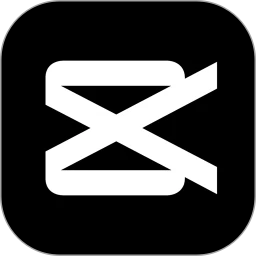






Leave a Comment