Tencent Video is one of the largest and most popular video streaming platforms in China, offering a massive library of movies, TV shows, anime, and exclusive content. Launched by Tencent Holdings Limited, one of China’s leading technology companies, Tencent Video is comparable to international platforms like Netflix and Hulu. It provides users with a wide range of entertainment options, including Chinese dramas, international series, live sports, and variety shows. With its massive user base, Tencent Video has become a go-to source for entertainment, both in China and among Chinese-speaking communities worldwide.
What sets Tencent Video apart is its extensive variety of content, including many shows and movies that are difficult to find on other platforms. It has also signed partnerships with international studios to offer global content, including American TV series and films, Japanese anime, and Korean dramas. This diverse offering allows Tencent Video to cater to different tastes and preferences, making it highly popular among viewers.
Key Features and Functionalities
One of the major strengths of Tencent Video is its seamless streaming experience, offering both free and premium subscription plans. Users can watch a lot of content for free, albeit with advertisements, while those who opt for VIP membership can enjoy ad-free viewing, early access to new episodes, and exclusive content not available to free users. This tiered access system has contributed to the platform’s success, as it gives users flexibility depending on their budget and viewing needs.
Tencent Video is also equipped with features that enhance user engagement and viewing convenience. The platform provides high-definition streaming, allowing users to enjoy content in 1080p or 4K resolution, depending on their subscription plan and internet speed. Additionally, it offers offline download capabilities, enabling users to download episodes or movies and watch them without an internet connection, which is particularly useful for commuters or travelers.
For users who prefer watching content with subtitles, Tencent Video supports multiple languages for its more popular shows and movies. While not all content is subtitled, the availability of English subtitles for major titles makes it more accessible for non-Chinese speakers. The platform’s user interface is also designed to be intuitive, with personalized recommendations based on viewing history, user reviews, and rating systems that help people find content they’ll enjoy.
Global Reach and Popularity
While Tencent Video primarily caters to a Chinese audience, its influence has extended globally, particularly among Chinese-speaking communities in other countries. The platform also offers international versions of its app, allowing users outside China to access content without the need for VPNs or other workarounds. This accessibility has contributed to its increasing popularity outside of China.
Tencent Video has a significant presence in Asia and is continuing to expand in regions like North America and Europe. Part of this expansion strategy includes signing content distribution deals with international media companies to bring popular Western shows and films to its platform. This approach has made it attractive to non-Chinese users who are looking for a more diverse selection of content. However, one of the challenges Tencent Video faces in its global push is language barriers, which it is gradually addressing by offering English subtitles and more localized content.
Overall, Tencent Video is more than just a Chinese streaming platform—it is a global player in the online entertainment industry. Its comprehensive content library, diverse offerings, and increasing accessibility make it a top choice for users who want to explore Chinese and international media.
Official Download Channels for Tencent Video
When it comes to downloading Tencent Video, it’s important to use official and secure sources to ensure you get the most reliable and updated version of the app. As one of the largest video platforms in China, Tencent Video supports a variety of operating systems and devices, allowing users to access content across multiple platforms seamlessly. The official download page of Tencent Video provides links to different versions tailored to specific devices, including Android, iOS, Windows, Mac, and Android TV.
Using official download channels guarantees that you’ll receive the latest updates, which often include new features, performance improvements, and important security patches. It also helps you avoid potential risks from unofficial sources, such as malware or modified apps that could compromise your device.
Official Download Page: A One-Stop Solution
The official download page for Tencent Video can be found at Tencent Video Official Website. This page offers direct download links for all supported versions of the app, making it easy for users to find the right version for their device. Whether you’re using a smartphone, computer, or smart TV, the page provides easy-to-follow instructions for installation.
Here’s a breakdown of the versions available on the official download page:
- Android (APK): Tencent Video is available as an APK file, which can be directly downloaded and installed on any Android device.
- iOS: Tencent Video is available for download via the Apple App Store for iPhone and iPad users.
- Windows: A dedicated app for Windows PCs, allowing desktop and laptop users to enjoy Tencent Video.
- Mac: Tencent Video offers a macOS version that is optimized for Apple computers.
- Android TV: An APK version specifically for Android TV, providing a larger-screen viewing experience.
Each of these versions is maintained and updated by Tencent, ensuring compatibility and performance on their respective platforms.
Tencent Video APK Download for Android Devices
For Android users, downloading the APK version of Tencent Video provides the most flexible way to install the app, especially if you’re located outside China or cannot access the Google Play Store. The APK file is available on the official Tencent Video download page and can be installed manually on Android phones and tablets.
To download and install the Tencent Video APK, follow these steps:
- Visit the official download page on your Android device.
- Select the Android APK version and download the file.
- Once the download is complete, open the APK file. You may need to enable “Unknown Sources” in your device’s settings to allow installation from outside the Google Play Store.
- Follow the on-screen instructions to complete the installation.
After installation, you can sign into your Tencent account or create a new one, and start exploring the extensive content library. The APK version ensures that you can get the latest updates and features directly from Tencent.
Tencent Video for iOS Devices
iPhone and iPad users can easily download Tencent Video via the Apple App Store. The iOS version of Tencent Video offers the same robust features as its Android counterpart, including high-definition streaming, offline downloads, and access to both free and VIP content.
To download Tencent Video on iOS:
- Open the App Store on your iPhone or iPad.
- Search for “Tencent Video” or visit the official download page for the iOS link.
- Tap “Get” to download and install the app.
- Once installed, open the app, sign in with your Tencent account, or register for a new account if necessary.
The iOS version of Tencent Video is regularly updated to ensure smooth functionality on all supported Apple devices. Moreover, iOS users will benefit from the native integration with the Apple ecosystem, such as easy AirPlay support for casting content to Apple TVs or other compatible devices.
Tencent Video for Windows and Mac
Tencent Video has also released dedicated desktop applications for both Windows and macOS, allowing users to enjoy content on larger screens with a more comfortable viewing experience. These desktop versions offer the same range of features found in the mobile apps, including HD streaming, offline downloads, and access to premium content.
For Windows Users:
To install Tencent Video on a Windows PC:
- Visit the official download page and select the Windows version.
- Download the installer file to your computer.
- Open the installer and follow the on-screen instructions to install the app.
- After installation, launch the app and sign in with your Tencent account to start watching.
For Mac Users:
To install Tencent Video on macOS:
- Visit the official download page and select the Mac version.
- Download the app and open the installer.
- Follow the instructions to complete the installation process.
- Once installed, open the app, log in, and enjoy your favorite content.
Tencent Video for Android TV
For those who prefer watching on the big screen, Tencent Video also offers an APK version for Android TV. This version is optimized for smart TVs running the Android operating system, providing a better user interface for large displays and remote control navigation.
To install Tencent Video on Android TV:
- Visit the official download page using a web browser on your Android TV or download the APK to a USB drive.
- Install the APK by enabling installation from unknown sources in your TV’s settings.
- Open the app after installation, sign in to your account, and start browsing content on your TV.
This setup offers a cinema-like experience from the comfort of your home, allowing you to enjoy Tencent Video’s extensive library in full HD or 4K on your TV.
Why Use the Official Channels?
Using official download sources is essential for several reasons:
- Security: Downloading from unofficial sites may expose you to malicious software or altered versions of the app, which can compromise your device’s security.
- Updates: Official versions are regularly updated with new features, bug fixes, and security patches, ensuring optimal performance.
- Access to VIP Features: Only official downloads guarantee access to Tencent’s full suite of services, including VIP membership options, HD streaming, and exclusive content.
In conclusion, the official download channels provided by Tencent Video ensure that users have a safe, reliable, and feature-rich experience across all their devices.
Different Versions of Tencent Video
Tencent Video is a versatile streaming platform with various versions tailored to different audiences, devices, and regions. While its core functionality remains the same—offering high-quality video streaming—specific features, language options, and content availability may differ depending on the version you’re using. Understanding the nuances of these different versions can help users maximize their experience on the platform, whether they’re using Tencent Video in China or abroad.
In this section, we’ll explore the different versions of Tencent Video, including the Chinese version, the English version (or English language support), and what each of these offers to its users.
Tencent Video Chinese Version
The Chinese version of Tencent Video is the most comprehensive and feature-rich version of the app. It is designed specifically for the Chinese market and offers the widest range of content, including Chinese dramas, reality shows, anime, movies, and live sports. Because Tencent Video is one of China’s leading streaming platforms, it has established exclusive deals with local studios, which allows it to showcase content that is not available on international platforms.
Here are some of the key features of the Chinese version:
- Local Content Dominance: The Chinese version of Tencent Video focuses heavily on Chinese-language content. Popular genres include period dramas (such as those set in ancient dynasties), modern romance, action, and reality TV shows. The platform also streams major sports events, such as basketball and soccer, live to millions of viewers in China.
- Exclusive Chinese Shows and Movies: Tencent Video often secures exclusive rights to popular Chinese television shows and films, many of which can only be watched on their platform. This exclusivity drives significant traffic to the app within China.
- Advanced Features for Local Users: Users of the Chinese version benefit from Tencent’s broader ecosystem, including integration with other Tencent apps like WeChat and QQ. This seamless connectivity allows users to share content, log in with a unified account, and even make purchases or gift virtual items to streamers or content creators.
Accessibility of the Chinese Version for International Users
Although the Chinese version is mainly intended for users inside China, international users who understand Chinese can also access it through the official Tencent Video website or by downloading the APK from official sources. However, some content may be region-locked, meaning that certain shows or live events are only available to viewers within mainland China.
For those outside China, VPNs are sometimes used to access the full content library, but this comes with its own risks, such as slower streaming speeds or potential violations of terms of service. Additionally, many users find it challenging to navigate the Chinese-language interface if they are not proficient in Mandarin.
Tencent Video English Version and English Subtitle Support
One of the most common questions asked by international users is: Does Tencent Video have English subtitles? The good news is that Tencent Video is increasingly accommodating international users by providing English-language options for some of its content. However, it’s important to note that this is still a work in progress, and English support is not universal across the entire platform.
Here’s what you can expect in terms of English-language accessibility:
- English Subtitles for Popular Shows: Some of Tencent Video’s most popular dramas, films, and anime come with English subtitles. This is especially true for titles that have a large international following or have been officially licensed for distribution outside of China. While this won’t apply to all content, high-profile shows—especially Chinese historical dramas, fantasy series, and movies—may include English subtitles for global audiences.
- Localized Versions of Tencent Video: Tencent Video has made strides to create localized versions of its app for certain markets, including the availability of English menus, descriptions, and content recommendations. However, these versions are usually simplified compared to the full Chinese version. Users may find fewer options in terms of localized content, and international licensing restrictions may limit what can be watched outside China.
- VIP Content Availability: For international users, accessing VIP content on Tencent Video is also possible, provided they subscribe to a VIP plan. This includes access to early releases, HD or 4K video quality, and exclusive shows. However, international users might face some limitations in terms of billing options and currency exchanges, especially if they are subscribing from outside China.
Challenges of Accessing English Content
For English-speaking users, one of the primary limitations of Tencent Video is the inconsistency in subtitle availability. While some shows are fully translated with high-quality subtitles, others might not have any translations at all. This can make it difficult for non-Chinese speakers to navigate the app or fully enjoy its content.
Additionally, the international version of Tencent Video typically offers a much smaller content library compared to the Chinese version. Due to licensing agreements and regional restrictions, many Chinese shows and movies cannot be legally streamed outside of China. This means that users in North America, Europe, or other parts of the world may have a significantly different experience compared to users in China.
Future Developments for English-Speaking Audiences
As Tencent Video continues to expand its global footprint, it is likely that the platform will enhance its English-language offerings. With a growing international user base, the demand for English subtitles, dubbed content, and localized user interfaces is expected to increase. Tencent has already demonstrated its willingness to meet this demand by adding English subtitles to popular Chinese shows and by entering partnerships with international media companies to distribute content outside China.
Tencent Video has also started making some of its content available on global platforms like WeTV, which is designed specifically for international audiences. WeTV offers a more user-friendly experience for non-Chinese speakers, including English menus, subtitles, and some original content tailored to global markets.
Conclusion: Making the Most of Different Versions
For Chinese-speaking users, the Chinese version of Tencent Video is unmatched in terms of content availability and functionality. For international users, especially those who prefer to watch content in English, the platform offers some options, but there are limitations in terms of subtitles and regional content restrictions.
Despite these challenges, Tencent Video remains a valuable resource for fans of Chinese entertainment, and its increasing attention to international audiences shows that the platform is gradually evolving to meet global needs. Whether you’re watching in China or abroad, there’s no doubt that Tencent Video offers a rich and varied library of content that is difficult to find elsewhere.
Using Tencent Video on Different Devices
Tencent Video offers a flexible and adaptable streaming experience across a wide range of devices. Whether you’re on a mobile phone, desktop computer, smart TV, or a streaming device like Firestick, Tencent Video ensures that users can enjoy content no matter where they are or what device they prefer. This versatility is one of Tencent Video’s major strengths, as it allows users to seamlessly switch between devices without losing track of their favorite shows, downloaded content, or viewing history.
In this section, we’ll explore how to use Tencent Video on different platforms, including mobile devices, PCs, smart TVs, and streaming devices like Amazon Firestick. We’ll also cover installation processes, platform-specific features, and common issues that users may encounter.
How to Download and Use Tencent Video on Firestick
Amazon Firestick has become a popular way to stream content on TVs, providing access to apps like Netflix, Hulu, YouTube, and many more. For users who prefer to watch Tencent Video on a larger screen using Firestick, the process is relatively simple, though it might require a few extra steps since Tencent Video isn’t natively available on the Amazon App Store.
Here’s a step-by-step guide on how to install Tencent Video on Firestick:
Step 1: Enable Apps from Unknown Sources
Before you can install Tencent Video on Firestick, you’ll need to enable the option to install apps from unknown sources. This is required because Tencent Video is not available on the official Amazon App Store.
- On your Firestick, go to Settings.
- Scroll to Device or My Fire TV, depending on your version.
- Select Developer Options.
- Turn on Apps from Unknown Sources.
Step 2: Install the Downloader App
The next step involves using the Downloader app to download Tencent Video’s APK file.
- From the Firestick home screen, search for Downloader.
- Select Downloader from the results and install it.
- Open Downloader once installed.
Step 3: Download the Tencent Video APK
- In the Downloader app, navigate to the browser section.
- Type in the URL of the official Tencent Video download page or a trusted source for the APK file: Tencent Video Official Website.
- Download the Android APK file.
- Once the download completes, the installation process will begin. Follow the on-screen prompts to install the app.
Step 4: Open and Use Tencent Video
Once installed, you can access Tencent Video by navigating to your apps library on Firestick. Open Tencent Video, log into your account, and enjoy a large variety of content. You can stream shows, movies, and other videos directly on your TV.
Firestick-Specific Features:
- Full-Screen HD Viewing: One of the advantages of using Firestick is the ability to stream in HD, offering a cinema-like experience in your home.
- Remote Navigation: Firestick’s remote is compatible with Tencent Video, allowing for easy navigation and control.
- Offline Viewing: Although Firestick itself doesn’t support downloading for offline viewing, Tencent Video on Firestick still provides seamless streaming for those with a stable internet connection.
Installing Tencent Video on PC and Mac
For those who prefer to watch their content on a desktop or laptop, Tencent Video offers native applications for both Windows and macOS. These desktop versions are designed to take full advantage of the larger screen, providing users with a more comfortable viewing experience while maintaining the same functionality as the mobile app.
Tencent Video for Windows
To install Tencent Video on a Windows PC, follow these steps:
- Go to the official Tencent Video download page.
- Select the Windows version and download the installer file.
- Once the download is complete, open the installer and follow the on-screen instructions to install the app on your computer.
- After installation, launch the app and sign in with your Tencent account to begin watching.
Windows-Specific Features:
- Full-Screen Viewing: Watch your favorite shows and movies in full HD or even 4K, depending on your subscription and internet speed.
- Offline Download: Just like the mobile version, Tencent Video for Windows allows users to download content for offline viewing, making it convenient for commuters or travelers who may not always have an internet connection.
- Picture-in-Picture Mode: Users can minimize the video into a smaller window while continuing to use other programs on their PC, a feature particularly useful for multitasking.
Tencent Video for Mac
Installing Tencent Video on a Mac follows a similar process to that on Windows:
- Go to the official Tencent Video download page.
- Select the Mac version and download the app.
- Open the downloaded file and drag the Tencent Video icon into your Applications folder.
- Launch the app, log into your account, and start exploring the content library.
Mac-Specific Features:
- Seamless macOS Integration: Tencent Video for Mac integrates well with the macOS ecosystem, allowing users to use system-wide shortcuts for media controls, such as play, pause, and volume.
- AirPlay Compatibility: Mac users can easily cast content to Apple TV or other AirPlay-enabled devices, making it easy to transition from a smaller MacBook screen to a larger TV screen.
- Energy-Efficient Playback: Mac users benefit from macOS’s energy management system, which ensures efficient video playback without draining the battery too quickly.
Using Tencent Video on Android TV
For those who prefer to watch their content on smart TVs, Tencent Video is available in an APK version for Android TV. Installing Tencent Video on Android TV allows you to enjoy the app’s content in full HD or 4K, with the added convenience of using a TV remote for navigation.
Installing Tencent Video on Android TV
- Open the web browser on your Android TV or another connected device and visit the Tencent Video download page.
- Download the APK file for Android TV.
- Transfer the APK to your TV via a USB drive or use a file-sharing app.
- Install the APK by navigating to your TV’s settings and enabling “Unknown Sources” for app installations.
- Once installed, open Tencent Video from your apps list and log in to your account.
Android TV-Specific Features:
- Optimized for Big Screens: The Android TV version of Tencent Video is optimized for large-screen displays, providing a more immersive viewing experience.
- Remote Navigation: Just like with Firestick, you can use your TV’s remote to control playback and navigate through Tencent Video’s content library.
- Multiple Resolutions: Depending on your TV’s capabilities and internet speed, you can stream content in up to 4K resolution.
Common Issues and Troubleshooting Across Devices
While Tencent Video is designed to work smoothly across a variety of devices, users may occasionally run into issues. Here are some common problems and how to resolve them:
- Buffering and Playback Issues: If you’re experiencing buffering or poor video quality, it may be due to a slow internet connection. Make sure you have a stable, high-speed connection for HD or 4K content. You can also try lowering the video quality in the settings.
- Region-Locked Content: Some content on Tencent Video is region-locked and may not be available outside of China. To access these shows, you may need a VPN that supports Chinese servers.
- App Crashes: If the app crashes frequently, try clearing the cache and restarting the app. If the problem persists, reinstalling the app may resolve the issue.
Conclusion: Seamless Viewing on Any Device
Tencent Video’s versatility across multiple devices—whether it’s Firestick, Android TV, Windows, or Mac—allows users to enjoy their favorite shows, movies, and live events in any setting. The platform’s ability to adapt to different devices, coupled with features like offline downloads and HD streaming, makes it a solid choice for users who want flexibility in how they consume content.
Alternatives for International Users: WeTV
For international users who may not have access to the full Tencent Video library due to region restrictions, Tencent has launched WeTV, an international version of the platform tailored for non-Chinese audiences. WeTV offers a selection of Chinese dramas, movies, and anime with subtitles in multiple languages, including English. It is available on both Google Play and the Apple App Store, making it a more accessible option for users outside of China who want to explore Tencent’s content.
How WeTV Differs from Tencent Video
While WeTV is designed for international audiences, it offers a smaller content library compared to Tencent Video. However, the platform provides high-quality subtitles and a localized user interface, making it easier for non-Chinese speakers to navigate. WeTV also offers some original content not available on the main Tencent Video app, targeting a more global audience.
International users looking for Chinese entertainment with English subtitles may find WeTV a better option, especially if they are unable to access Tencent Video directly in their country.
Choosing the Right Download Method
Downloading Tencent Video from official channels such as Google Play, the Apple App Store, or Tencent’s official website is the best way to ensure a secure, feature-rich experience. Whether you’re using Android, iOS, Windows, or macOS, these official download methods offer easy access to the latest updates, premium features, and a vast library of content. By sticking to trusted sources, you’ll avoid potential security risks and ensure you’re getting the most out of the app.
For users who want to explore Tencent Video’s offerings outside of China, WeTV provides a great alternative, offering a curated selection of Chinese content with international accessibility.
Conclusion: Maximizing Your Tencent Video Experience
Tencent Video has grown into a powerhouse in the world of online streaming, providing users with access to a vast and diverse library of content that ranges from Chinese dramas and movies to international shows, anime, and more. Whether you’re using Tencent Video inside China or as an international user looking to explore Chinese entertainment, the platform offers something for everyone. The key to getting the best experience from Tencent Video lies in understanding how to download, install, and use the app on various devices and platforms.
Key Takeaways from this Guide
- Official Download Channels Are Essential:
Throughout this guide, we’ve emphasized the importance of downloading Tencent Video from official sources. Whether you’re using the Google Play Store, the Apple App Store, or Tencent’s official website, these trusted channels guarantee that you’re downloading the latest, secure version of the app. This not only protects your device from security threats but also ensures that you’re getting access to the most up-to-date features and content. - Different Versions of Tencent Video:
We’ve explored how Tencent Video’s offerings vary across different versions, including the Chinese version and the availability of English subtitles for international users. While the Chinese version is the most feature-rich and content-heavy, international users can still enjoy a wide range of Chinese dramas and movies with English subtitle support. Tencent is gradually making its platform more accessible to global audiences, and with future updates, this accessibility is expected to expand. - Flexibility Across Multiple Devices:
Tencent Video’s adaptability across a variety of devices—whether it’s smartphones, PCs, Macs, or smart TVs—ensures that users can enjoy content on their preferred screens. We’ve covered the steps for installing Tencent Video on Android, iOS, Windows, Mac, Firestick, and Android TV, making it easy for you to start streaming no matter what device you have. The ability to watch content in full HD or 4K, download shows for offline viewing, and sync across devices makes Tencent Video a highly flexible platform for both casual and dedicated viewers. - Using WeTV for International Users:
For those who face regional restrictions or want a more tailored experience outside of China, WeTV serves as a great alternative. With support for multiple languages and a curated selection of Tencent Video’s best content, WeTV caters specifically to international users, making it easier to access and navigate content without language barriers or licensing restrictions.
Why Tencent Video Is Worth It
Whether you’re looking to catch up on the latest Chinese dramas, explore international content, or stream high-quality anime, Tencent Video offers an impressive variety of entertainment options. The platform continues to grow and evolve, constantly adding new content, enhancing its features, and improving accessibility for global users. Here’s why Tencent Video stands out as one of the top streaming platforms today:
- Extensive Content Library: Tencent Video boasts one of the largest collections of Chinese dramas, variety shows, and movies, as well as a growing selection of international content, including partnerships with studios around the world.
- Exclusive Content: Many shows and movies on Tencent Video are available exclusively on the platform, particularly popular Chinese dramas and blockbusters that can’t be found elsewhere. This exclusivity makes Tencent Video a must-have for fans of Chinese entertainment.
- Multiple Subscription Options: Whether you choose to watch for free (with ads) or opt for a VIP subscription that unlocks ad-free viewing, early access to episodes, and HD streaming, Tencent Video offers flexible plans to suit different budgets and viewing needs.
- Global Reach and Localization: While primarily focused on the Chinese market, Tencent Video is expanding its reach to international audiences, providing more English subtitles and launching platforms like WeTV to make content more accessible. This global strategy ensures that fans of Chinese culture and entertainment can enjoy content wherever they are.
Final Thoughts
Tencent Video is more than just a video streaming platform—it’s a gateway to a world of Chinese culture, entertainment, and creativity. Whether you’re accessing it on your smartphone, PC, or TV, Tencent Video ensures that you have an immersive, high-quality viewing experience. From Chinese blockbusters to anime, international shows, and live sports, Tencent Video covers all your entertainment needs.
By following this guide and using official download channels, you can unlock the full potential of Tencent Video and enjoy the platform’s unique content offerings without any worries about security, compatibility, or access issues. With Tencent Video continuing to evolve and expand, now is the perfect time to dive in and explore everything the platform has to offer.
Thank you for reading this comprehensive guide on Tencent Video. If you have any further questions or need more details about any section of this article, feel free to reach out. We hope you enjoy your streaming experience with Tencent Video.






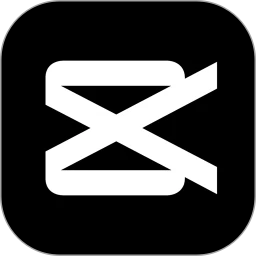
Leave a Comment