In the world of online video streaming, the Youku app has emerged as one of the most popular platforms, especially in China. With a vast collection of TV shows, movies, and original content, it rivals platforms like Netflix, Hulu, and Amazon Prime Video. However, Youku is particularly significant for those who are interested in Chinese entertainment or want to explore content that is often not available on Western streaming services. Whether you’re into popular Chinese dramas, films, or international content with Chinese subtitles, Youku offers a comprehensive library catering to various preferences.
As Youku has expanded its reach, more users around the world are seeking ways to download the Youku app on their devices, be it smartphones, smart TVs, PCs, or streaming sticks. However, navigating the landscape of downloading the app and using it outside China can be tricky due to differences in regional versions, language options, and device compatibility. This is where understanding the nuances of Youku’s different app versions, supported devices, and how to enable features like English subtitles becomes important.
For those who want to watch Chinese content while residing in countries like the United States, finding out whether the app is accessible or even usable in their region is key. Moreover, many users also seek to understand if the Youku app can be switched to English or how they can enable English subtitles to enjoy Chinese-language media with ease.
This article aims to guide you through the process of downloading the Youku app on various devices, such as mobile phones, PCs, smart TVs, and streaming sticks. We will also cover the differences between the Youku app’s Chinese version and the International version, which offers some much-needed language support for non-Chinese users. You will learn how to install Youku on popular devices like Android TV, Roku, Firestick, and even Apple TV, allowing you to enjoy Youku content on the big screen.
Additionally, we’ll dive into the language options available in the Youku app. While the Chinese version of Youku does not allow language changes, the International version supports English, making it accessible for a global audience. If you’re wondering how to change the language settings or enable English subtitles, we’ve got that covered too.
Before we proceed to the technical steps of installing the app, it’s worth noting that there are some limitations based on region and device. Not all devices support the Youku app globally, and content restrictions might apply depending on where you are located. However, there are ways to get around these limitations, such as using a VPN to access content from China or downloading specific versions of the app from alternative sources like APK files.
By the end of this guide, you will have a clear understanding of how to download and install the Youku app, access its content, and make the most of its language features—even if you’re outside of China. Whether you are a Chinese expatriate looking to stay connected with home entertainment or simply a fan of Chinese cinema, this guide will make your Youku experience smoother and more enjoyable.
Youku App Overview
The Youku app, a product of one of China’s largest online video hosting services, is often regarded as the “YouTube of China.” While its primary audience is based in China, it has garnered global attention thanks to its wide selection of movies, TV dramas, documentaries, and user-generated content. Since its inception, Youku has been a leading figure in the Chinese online entertainment industry, catering to millions of users daily.
Features and Benefits
One of the main selling points of the Youku app is its expansive library of Chinese-language content. From blockbuster films to classic TV dramas, Youku has something for every taste. It also serves as a platform for user-generated content, providing a space for independent creators to upload and share their videos. This positions Youku as a multifaceted platform that goes beyond traditional streaming services, much like YouTube does in other regions.
Content Variety:
Youku is known for hosting a wide variety of content that appeals to diverse demographics. Popular categories include Chinese dramas, movies, documentaries, animation, variety shows, and much more. Whether you’re a fan of historical Chinese epics, modern-day dramas, or even anime, Youku has it all. Many of these programs are either exclusive to Youku or are difficult to find on Western platforms. For fans of Chinese culture, this makes Youku an indispensable source for entertainment.
Original Programming:
In recent years, Youku has invested heavily in creating its own original content. Much like Netflix Originals, Youku Originals cater to Chinese and international audiences with high-quality series, reality shows, and films. This move has helped Youku compete with other local platforms like iQIYI and Tencent Video. If you’re someone who enjoys discovering unique content that may not be available on mainstream platforms, Youku is an exciting option.
Live Streaming and User-Generated Content:
Beyond just TV shows and films, Youku also allows for live streaming and hosts a vibrant community of vloggers and independent content creators. This adds another dimension to the platform, enabling users to interact with real-time content or discover niche video content across a wide spectrum of interests.
User Experience and Interface
The Youku app boasts a clean and intuitive interface, optimized for mobile and desktop use. Once logged in, users can browse a variety of content categories, view personalized recommendations, and search for specific titles or genres.
Ease of Navigation:
The app’s home page typically highlights trending shows, popular movies, and recommendations based on your viewing history. Youku’s search function is also robust, allowing you to search by title, actor, director, or keyword, ensuring you can quickly find what you’re looking for.
Playback Features:
Youku offers high-quality video streaming, with many shows and movies available in HD or even 4K quality. Users can easily adjust the streaming quality based on their internet connection, making it flexible whether you’re watching on mobile data or a Wi-Fi connection. The playback controls are straightforward, with options for subtitles, volume adjustment, and speed control, allowing users to tailor the viewing experience to their liking.
Recommendations and Personalization:
Like many other streaming platforms, Youku uses an algorithm to recommend content based on your previous watch history. This means that the more you watch, the more tailored your recommendations become. This feature ensures that users are always discovering new content that aligns with their interests.
Differences Between Youku and Western Streaming Services
One of the most significant differences between Youku and its Western counterparts (such as Netflix or YouTube) is its focus on Chinese content. While platforms like Netflix do offer a growing library of international content, they still have a stronger focus on English-language programming. For viewers specifically interested in Chinese culture, history, or entertainment, Youku provides an unmatched repository of content.
Additionally, while Western services may have a more global approach with multi-language support, Youku’s Chinese version is predominantly aimed at a Chinese-speaking audience. The International version, which we’ll discuss later, does provide English language support, but its content offering is more limited compared to the Chinese version.
Why Use Youku Internationally?
Even though Youku is primarily a Chinese app, many users outside of China are increasingly turning to it for unique content. For Chinese expatriates or language learners, Youku offers a connection to home culture and media that isn’t always accessible through Western services. The International version of Youku makes this even easier by providing English language support on both Android and iOS devices.
In addition to entertainment, Youku is also a valuable resource for those looking to learn Chinese, as the vast library of shows and movies offers plenty of opportunities for language immersion. The app provides an authentic context for the language, making it an excellent tool for those wanting to improve their Chinese listening skills.
Finally, if you’re interested in staying updated with the latest trends in Chinese media or want to follow popular Chinese stars, Youku is a great source for exclusive content that may not be available elsewhere. From live performances to special events, Youku gives international users a chance to engage with the Chinese entertainment world.
Device Compatibility and Download Options
One of the key factors contributing to Youku’s widespread popularity is its availability across a range of devices. Whether you’re using a smartphone, smart TV, streaming stick, or PC, Youku offers a way to access its rich content library. However, it’s essential to understand the variations in the app’s availability depending on your device and region. In this section, we’ll break down how you can download and install the Youku app on different platforms, including mobile devices, PCs, smart TVs, and streaming devices like Roku and Firestick.
Mobile Devices: Android and iOS
Youku is widely available for mobile devices, making it easy to stream content on the go. Whether you have an Android phone or an iPhone, the process for downloading Youku is straightforward.
For Android Devices
If you’re an Android user, the Youku app can be easily found on the Google Play Store. Here’s a quick breakdown of how to download it:
- Open the Google Play Store on your Android device.
- In the search bar, type “Youku” and select the official app from the search results.
- Tap “Install,” and the app will download and install automatically.
However, some regions may not have access to Youku via the Google Play Store. In such cases, you can download the APK file of the Youku app from trusted APK websites. APK files allow you to sideload apps onto your Android device, bypassing any regional restrictions. To install the APK, follow these steps:
- Download the APK from a reliable source (such as the official Youku website).
- Go to your device settings and enable “Install apps from unknown sources.”
- Locate the downloaded APK file and tap on it to begin the installation.
- Once installed, open the app and log in or sign up for an account.
For iOS Devices
For iPhone and iPad users, the process is just as simple. Youku is available for download via the Apple App Store, although, like the Android version, it may not be accessible in all regions. Here’s how you can install Youku on an iOS device:
- Open the Apple App Store on your iPhone or iPad.
- Use the search function to find “Youku.”
- Tap “Get” to download and install the app.
- Once installed, open the app, and either log in or sign up.
It’s important to note that while the Chinese version of Youku dominates app stores, the Youku International version is also available for users outside of China. The International version offers more language flexibility, including English, which we will discuss later in this article.
PC and Mac: Youku for Desktops
For those who prefer a larger screen or need to stream content on their desktop, Youku offers downloadable versions for both Windows and Mac. This can be particularly useful for users who work on their computers and want to integrate streaming into their everyday workflow or for anyone who enjoys watching on a larger monitor.
Youku’s official website offers downloads for the desktop app, and it’s a simple process to get it up and running. Here’s how to download Youku for PC and Mac:
- Visit Youku’s official website (https://youku.com/product/index).
- Navigate to the download section and select either the Windows or Mac version, depending on your device.
- Download the installation file and run the installer.
- Follow the on-screen prompts to complete the installation process.
- Once installed, you can log in to your account and start streaming right from your desktop.
The desktop version offers many of the same features as the mobile app, including high-quality streaming, personalized recommendations, and access to Youku Originals.
Smart TVs and Streaming Devices
Youku is also compatible with a variety of smart TVs and streaming devices, allowing you to enjoy Chinese content on a larger screen in your living room. Whether you use a Roku, Firestick, Apple TV, or Samsung Smart TV, you can access Youku in several ways. However, app availability may vary depending on the device and region.
Roku
While Youku does not have an official app available on the Roku Channel Store for all regions, there are alternative ways to access Youku content on Roku devices. One option is to mirror your mobile or desktop screen to the Roku using screen mirroring technology, enabling you to stream Youku content from your phone or PC to your Roku-connected TV. Here’s how:
- Enable screen mirroring in your Roku settings.
- On your mobile or desktop device, start screen mirroring by selecting your Roku from the list of available devices.
- Open the Youku app on your mobile or PC and begin streaming. The content will be mirrored on your Roku-connected TV.
This method provides a workaround for those looking to watch Youku content on Roku, though it may not offer the smoothest user experience compared to a native app.
Firestick
Firestick users can also install Youku by sideloading the app using the APK file. Here’s a quick overview of how to install Youku on a Firestick:
- On your Firestick, go to “Settings” and enable “Apps from Unknown Sources.”
- Download a file manager app like “Downloader” from the Amazon App Store.
- In the Downloader app, enter the URL of the Youku APK file to download it.
- Once downloaded, the app will install automatically.
- You can now open Youku directly from your Firestick and start streaming.
This method is similar to sideloading apps on Android devices and works well if the Youku app is not officially available in your region.
Apple TV
Apple TV offers a more seamless experience for Youku users. The Youku app can be downloaded directly from the App Store on Apple TV. Here’s how to do it:
- Open the App Store on your Apple TV.
- Search for “Youku” using the search function.
- Download and install the app.
- Log in or create an account and start watching.
The app offers the same features you’d find on the mobile and desktop versions, making it easy to navigate and stream content on your TV.
Samsung Smart TV
For Samsung Smart TV users, the availability of the Youku app can vary based on region. In some regions, the app may not be available in the app store. However, users can often access Youku by using the web browser on their Smart TV. By navigating to Youku’s official website, you can stream content directly from the browser, although this method may not offer the same level of convenience as a dedicated app.
Android TV
For users with Android TV, downloading the Youku app is simple since it is available through the Google Play Store. Follow these steps:
- Open the Google Play Store on your Android TV.
- Search for “Youku.”
- Select and install the app.
- Once installed, log in to your Youku account and begin streaming.
Conclusion on Device Compatibility
As you can see, Youku offers a range of download options depending on the device you’re using. From mobile phones to desktop computers and even smart TVs, there are numerous ways to access Youku’s vast library of Chinese entertainment. While some devices may require workarounds like APK sideloading or screen mirroring, there is a solution for nearly every user, no matter where they are located or what device they prefer.
Youku International vs. Chinese Version
When it comes to using Youku, understanding the differences between the Chinese and International versions is crucial, especially for users who are not fluent in Chinese. The two versions of the app cater to different audiences, offer distinct features, and have varying degrees of accessibility depending on the region. This section will break down the main differences between the Chinese and International versions, their availability, and how each version meets the needs of different users.
Chinese Version of Youku
The Chinese version of Youku is the default app version available for users within China. It caters primarily to Chinese-speaking users and offers a wide array of Chinese-language content. This includes not only films and TV shows but also news, documentaries, variety shows, and user-generated content. The Chinese version is a rich source for those who want to dive deep into the vast world of Chinese entertainment.
Content Library
The Chinese version boasts the most extensive library of content compared to its International counterpart. From Chinese dramas to popular variety shows, the platform offers a treasure trove of media for users interested in Chinese culture. This includes exclusive access to many shows that are either produced by Youku or licensed to be shown only in China.
Language Support
One of the main distinctions between the Chinese and International versions is the language support. The Chinese version of Youku is exclusively in Mandarin, and as of now, there is no option to switch to another language within the app. This includes all the menus, descriptions, and interface elements, making it difficult for non-Mandarin speakers to navigate and use the app effectively.
Moreover, most of the content is also in Mandarin, and many shows or movies do not offer English subtitles. If you are not proficient in the language, this version might present a challenge unless you’re mainly interested in visual media like cartoons or music videos that do not require a deep understanding of the language.
Region Restrictions
The Chinese version of Youku is predominantly available to users in China. For users outside of China, attempting to download the app through app stores may prove difficult, as it might not show up due to regional restrictions. Even if you manage to download the Chinese version, some of the content might be region-locked, meaning it can only be viewed within China. This presents a significant hurdle for international users who want to access Chinese content directly from the Youku platform.
However, many users circumvent these regional restrictions by using a VPN (Virtual Private Network) to access the Chinese version of Youku. A VPN allows you to connect to a server in China, making it appear as if you are browsing from within the country, thereby granting you access to content that might otherwise be unavailable. Keep in mind, though, that this method could slow down your connection or violate Youku’s terms of service.
Youku International Version
In response to growing interest from users outside of China, Youku launched an International version of its app. The International version is designed to accommodate non-Chinese-speaking users and offers some level of language support, making it more accessible to a global audience.
Language Support
Perhaps the most significant advantage of the International version is the ability to switch the app’s interface to English. This is a massive benefit for users who do not speak Mandarin but are interested in Chinese entertainment. The International version allows for easier navigation, with menus, descriptions, and user settings available in English.
Additionally, some shows and movies come with English subtitles. While the selection of content with subtitles may not be as extensive as what you might find on other global platforms like Netflix or Disney+, it is still a valuable feature for those who are not fluent in Chinese but want to enjoy Chinese media. The inclusion of English subtitles makes the platform more accessible and enjoyable for language learners and international fans of Chinese entertainment.
Content Differences
While the International version offers language support and accessibility, it’s important to note that its content library is smaller than that of the Chinese version. Some exclusive shows, films, and live events available in China may not be accessible through the International version, either due to licensing issues or regional content restrictions.
That said, the International version still offers a wide variety of Chinese dramas, films, and variety shows. Many of the most popular series are available internationally, and with the growth of interest in Chinese media, Youku continues to expand its International content offerings.
Availability
The Youku International version is available to users in regions outside of China and can be downloaded directly from the Google Play Store or Apple App Store. You can also find download links for the International version on Youku’s international website (https://youku.tv/).
Since the International version does not come with the region-specific restrictions found in the Chinese version, users can access a range of content without needing a VPN. This makes the app much more user-friendly for those who are not based in China but want to enjoy Chinese entertainment.
Which Version Should You Use?
Deciding between the Chinese and International versions of Youku depends on a few key factors:
- Language Proficiency: If you are fluent in Mandarin or are looking to improve your Chinese language skills, the Chinese version of Youku is the better option, as it provides access to the full range of content without any language limitations. However, if you do not speak Mandarin and prefer navigating an app in English, the International version is the obvious choice.
- Content Preferences: If you are specifically interested in a show or movie that is only available on the Chinese version, and you’re willing to use a VPN to access it, then the Chinese version is the way to go. On the other hand, if you’re comfortable with the smaller content library available in the International version, you’ll likely appreciate the convenience of its language support and the lack of regional restrictions.
- Device Compatibility: Both versions are compatible with Android and iOS devices, but the International version is easier to install for users located outside of China. If you’re using a device where the Chinese version is not available in your region, the International version is a hassle-free option.
- Subtitles and Language Support: For those who rely on English subtitles, the International version is more suitable, as the Chinese version rarely provides subtitles in other languages. This makes the International version a better fit for non-Chinese speakers or casual learners who need assistance following along with Mandarin audio.
Conclusion
Understanding the differences between the Chinese and International versions of Youku is essential for making the most out of the app, especially for international users. While the Chinese version offers a more extensive content library, it can be challenging for non-Mandarin speakers due to the lack of language support. The International version, while somewhat limited in content, provides English language support, making it more user-friendly for a global audience.
Ultimately, your decision will depend on your content needs, language skills, and whether you’re comfortable using workarounds like VPNs to access the full range of content offered by Youku. Either way, Youku provides a valuable platform for exploring Chinese entertainment, whether you’re a Chinese expat, a language learner, or a fan of Chinese media.
Language Options and Settings in Youku
One of the most frequent concerns for international users of the Youku app is its language options, especially given that Youku is primarily targeted at a Chinese-speaking audience. As the app has gained more popularity worldwide, questions around changing the language settings or enabling subtitles have become more common, particularly for those who don’t speak Mandarin but want to enjoy Chinese entertainment.
In this section, we will cover how language settings differ between the Chinese and International versions of Youku, how to change language preferences where possible, and how to enable English subtitles for a smoother viewing experience.
Language Support in the Chinese Version
As discussed earlier, the Chinese version of Youku is aimed primarily at users in China. The app’s interface, menus, and navigation are all in Mandarin, and there is no built-in option to change the interface language to English or any other language. This lack of language flexibility can make it challenging for non-Chinese-speaking users to use the app effectively.
App Interface
In the Chinese version of Youku, every aspect of the interface—from the home screen to individual settings—is presented in Mandarin. This includes:
- Menus (e.g., “Watch History,” “Recommendations”)
- Content categories (e.g., “TV Shows,” “Movies,” “Documentaries”)
- Episode lists and program descriptions
- Notifications and settings menus
For those who are not proficient in Mandarin, navigating the app can be a bit of a challenge. Even though some icons and menus may seem intuitive, the more complex aspects of the app—like adjusting playback settings or managing subscriptions—can become difficult to handle without language assistance.
Content Availability and Language
The majority of the content available on the Chinese version is, unsurprisingly, in Mandarin, and this includes everything from TV dramas to movies and documentaries. While this is ideal for Mandarin speakers or learners looking for immersion, it can be problematic for international users who require subtitles or dubbed versions in their native language.
Unfortunately, most Chinese-language content on Youku does not offer English subtitles. There are a few exceptions, mainly for internationally popular shows, but these tend to be rare and inconsistent. If you’re using the Chinese version of Youku, you’ll largely be reliant on your Mandarin skills to enjoy the content without external language support.
Language Support in the International Version
The Youku International version is a much more accessible option for users who do not speak Mandarin. One of the most significant advantages of this version is its ability to switch the interface language to English, allowing non-Chinese speakers to navigate the app with ease. This version of the app was specifically designed to cater to an international audience, providing greater usability for English-speaking users.
How to Change the Language to English
If you’ve downloaded the International version of the Youku app (available on both iOS and Android), changing the language settings to English is simple. The app interface will typically default to the language of the operating system, but you can manually switch to English if necessary. Here’s how you can do that:
- Open the Youku International app.
- Navigate to the “Settings” menu (usually found by tapping on your profile icon or the gear icon).
- Look for a section labeled “Language” or “语言” (depending on your current settings).
- Select “English” from the list of available languages.
Once you’ve made this change, the entire interface, including menus, categories, and descriptions, will be in English. This makes it far easier for international users to explore the app, find content, and adjust settings as needed.
English Subtitles
One of the most valuable features of the International version for non-Mandarin speakers is the availability of English subtitles. While not all shows or movies offer subtitles, many of the most popular dramas and films come with the option to turn on English subtitles. This is especially true for content that has gained international popularity or that Youku wants to market to a broader global audience.
To enable English subtitles on a show or movie, follow these steps:
- Open the video you want to watch.
- During playback, look for the subtitle (often labeled as “CC” or “字幕”) button in the player controls.
- If English subtitles are available, you’ll see an option to turn them on or select “English” from the list of subtitle languages.
If subtitles are not available for a specific show or movie, you may want to check if it’s available in the International version of Youku, as that content is more likely to include English language support. However, it’s important to note that not every show in the International version comes with subtitles, so this is still somewhat inconsistent depending on the popularity and licensing agreements for each title.
Using Youku to Learn Chinese
For language learners, Youku can be a useful tool to immerse yourself in Chinese culture and language. Whether you’re using the Chinese version or the International version, you’ll find a wealth of Mandarin-language content, from dramas to documentaries, that can help with listening comprehension and vocabulary building.
Watching with Subtitles
For those who are learning Chinese, one effective method is to watch shows with Chinese subtitles. Even if you don’t understand every word being spoken, the presence of subtitles can help you pick up words and phrases as you hear them and see them written out. Unfortunately, Youku doesn’t always provide Chinese subtitles for every show or movie, but you can find plenty of content with this option, especially on high-profile releases.
Some users even switch between Chinese and English subtitles to get a better understanding of what’s happening in the show, helping them learn in context.
Watching Without Subtitles
Advanced learners can challenge themselves by watching Chinese content on Youku without subtitles. While this is undoubtedly more difficult, it’s a great way to push your listening skills and gain a more intuitive understanding of the language. Given the variety of genres on Youku—from dramas to reality shows and educational content—you can find plenty of material suited to your level of proficiency.
Limitations of Language Support
Despite the advantages of the International version, it’s important to recognize the limitations when it comes to language support. For example, many niche or older titles may not have English subtitles available, and there’s no consistent rule about which shows will receive subtitle support. Similarly, for users who want to watch the latest Chinese dramas or exclusive content, the Chinese version may still be their best option, but the lack of English language options could make this a frustrating experience.
Additionally, users who rely on the Chinese version of Youku will find no support for changing the app interface to English. This could limit their ability to explore the app’s features fully and enjoy the platform’s content without some knowledge of Mandarin or external translation tools.
Conclusion
The language settings and subtitle options on Youku vary greatly between the Chinese and International versions of the app. While the Chinese version offers the largest content library, it lacks any form of language support for non-Chinese speakers, making it a challenging option for international users. On the other hand, the International version caters more to global audiences by offering English language options and a selection of content with English subtitles.
Whether you’re a non-Chinese speaker looking for an easier way to enjoy Chinese entertainment or a language learner trying to immerse yourself in Mandarin, Youku’s language options can be a useful tool. Just be mindful of the limitations in subtitle availability and language flexibility, especially if you’re using the Chinese version.
FAQs and Common Issues
For many users—especially those new to the Youku app or those residing outside of China—several common questions arise around availability, accessibility, and usability. While Youku is a powerful platform for streaming Chinese content, navigating its features and understanding its limitations can be tricky for international users. In this section, we’ll address frequently asked questions and discuss common issues that users face when using the Youku app.
1. Is the Youku App Available in the USA?
Yes, the Youku app is available in the USA, but the availability of content and the version of the app you access will depend on your platform and region. For users outside of China, the International version of Youku is generally the best option. This version is available on both the Google Play Store and Apple App Store, allowing easy access for Android and iOS users.
However, while you can download the app in the USA, there are some important factors to consider:
- Content Restrictions: Due to licensing agreements and regional restrictions, not all content available on Youku in China is accessible to users outside of the country. You might find that certain shows or movies are blocked or unavailable in the USA. To bypass these restrictions, some users use VPNs (Virtual Private Networks) to mask their location and access the Chinese content library.
- Language Barriers: The Chinese version of the app, which has the largest selection of content, is fully in Mandarin and does not offer an option to switch to English. If you’re not proficient in Chinese, you may want to opt for the International version, which provides some English language support and content.
2. How Can I Download the Youku App on Firestick?
The Youku app is not available for direct download from the Amazon App Store on Firestick, but you can still install the app using a process known as sideloading. Here’s a step-by-step guide on how to do it:
- Enable Apps from Unknown Sources:
- Navigate to “Settings” on your Firestick.
- Select “My Fire TV” or “Device.”
- Choose “Developer Options.”
- Enable “Apps from Unknown Sources.”
- Install the Downloader App:
- Go to the Amazon App Store on your Firestick.
- Search for “Downloader” and install the app.
- Open Downloader and grant it permission to access your files.
- Download the Youku APK:
- In the Downloader app, enter the URL of the Youku APK file. You can obtain the APK file from reliable sources or directly from the Youku website.
- Once the download is complete, the app will prompt you to install the APK file.
- Install Youku:
- After the APK is downloaded, select “Install.”
- Once installed, you can open Youku from your Firestick’s home screen and log in to your account.
Sideloading allows you to install apps that are not officially supported on Firestick, but it’s important to download APKs from trusted sources to avoid security risks.
3. How Do I Change the Youku App’s Language to English?
If you’re using the International version of Youku, you can change the app’s interface to English by following these steps:
- Open the Youku International app on your device.
- Tap on your profile icon or go to the “Settings” menu (often represented by a gear icon).
- Scroll to the “Language” option or “语言设置” if your app is currently in Chinese.
- Select “English” from the list of available languages.
Once you change the language, the entire interface—including navigation menus, descriptions, and recommendations—will appear in English. However, this option is only available in the International version of Youku. The Chinese version of the app does not offer the option to switch languages, and all content is presented in Mandarin.
4. Does the Youku App Have English Subtitles?
Yes, some content on Youku, particularly in the International version, comes with English subtitles. This is a crucial feature for non-Chinese speakers who want to enjoy Chinese TV shows and films but do not understand Mandarin.
To check if English subtitles are available:
- Open the video you want to watch.
- During playback, look for the “Subtitle” or “CC” icon on the video player controls.
- If English subtitles are available, you’ll see the option to turn them on or select “English” from the list of subtitle options.
Not all content has English subtitles, especially on the Chinese version of Youku, which is more tailored for a Mandarin-speaking audience. However, Youku has been gradually increasing the number of shows and movies that offer English subtitles, particularly for popular dramas and internationally recognized films.
5. Why Can’t I Find Youku on the App Store?
If you’re having trouble finding Youku in the Google Play Store or Apple App Store, this could be due to regional restrictions. Youku’s availability varies depending on the country you are in. The Chinese version of the app is restricted to users in China, while the International version is available in other regions, but not everywhere.
Here are a few solutions to this issue:
- Check Your Region: Make sure your app store is set to the correct region where Youku is available. In some cases, switching your app store’s country settings might help.
- Use a VPN: If Youku isn’t available in your region, you can use a VPN to connect to a server in a country where the app is available (such as China for the Chinese version or another country for the International version).
- Sideload the APK: For Android users, if Youku is not available on the Google Play Store in your region, you can download the APK file from a trusted site and manually install it on your device. Be cautious when downloading APKs from third-party websites to ensure they are safe and malware-free.
6. Why Does the Youku App Buffer So Much?
Buffering can be a common issue on streaming platforms, especially when watching high-quality videos or when internet speed is inconsistent. Here are some reasons why Youku might buffer frequently and some potential solutions:
- Slow Internet Connection: If your internet speed is too slow, videos will buffer frequently. Check your connection speed and try streaming on a lower quality setting to reduce buffering.
- Server Location: If you’re using the Chinese version of Youku from outside China, the physical distance between your location and Youku’s servers can cause slower loading times and increased buffering. Using a VPN to connect to a Chinese server might help mitigate this issue.
- Overcrowded Network: If too many devices are connected to your Wi-Fi network, it can slow down the internet speed and lead to buffering. Try reducing the number of devices connected or streaming at the same time.
- App Updates: Ensure that you’re using the latest version of the Youku app. Sometimes, outdated versions can have bugs that cause performance issues. Check for app updates in the Google Play Store or Apple App Store regularly.
Conclusion
These frequently asked questions address some of the most common issues that international users encounter when using the Youku app. Whether it’s figuring out how to change the app’s language to English, dealing with region-specific content restrictions, or troubleshooting performance issues like buffering, understanding these challenges can help you get the most out of Youku.
Conclusion and Resources
Youku has steadily gained recognition as one of the most important platforms for streaming Chinese content, with a growing number of users worldwide looking to explore its vast library. Whether you are a Chinese expatriate, a language learner, or simply someone who enjoys Chinese entertainment, Youku offers a unique range of shows, films, documentaries, and more. However, due to its regional focus and differences between the Chinese and International versions of the app, it’s essential to understand the nuances of using Youku effectively, especially for users outside of China.
In this guide, we’ve covered everything you need to know about the Youku app, from downloading it on various devices to understanding the differences between the Chinese and International versions. We also explored the app’s language options, including how to switch the interface to English and enable subtitles, which is crucial for international users who don’t speak Mandarin.
Key Takeaways
- Device Compatibility:
Youku is available across a wide range of devices, including Android and iOS smartphones, PCs, smart TVs, and streaming devices like Roku and Firestick. However, depending on your location, you may need to sideload the app or use a VPN to access region-restricted content. - Chinese vs. International Versions:
The Chinese version of Youku offers a more extensive content library, but it is primarily in Mandarin with no language-switching options. The International version, on the other hand, provides English interface options and limited subtitle support, but its content library is more restricted. - Language Support:
If you’re using the International version of Youku, changing the interface to English is straightforward, and some content is available with English subtitles. However, users of the Chinese version will find no language flexibility, as it is designed for a Mandarin-speaking audience.
Final Tips for Youku Users
- Download from Official Sources:
Whenever possible, download the Youku app from official sources like the Google Play Store, Apple App Store, or the official Youku website. For users who need to sideload the app, always use trusted APK sites to avoid downloading malicious files. - Explore Content with English Subtitles:
If you’re using the International version, explore the growing number of shows and films that offer English subtitles. These can make it easier for non-Chinese speakers to enjoy Chinese entertainment without language barriers. - Keep the App Updated:
Youku continues to update its app to improve performance and add new features. Ensure that you keep the app updated to the latest version for the best user experience.
Official Resources
To make sure you’re accessing Youku from trusted and secure sources, here are the official download links:
- Youku Chinese Version: Youku Official Website
Here, you can download the app for Android, iOS, Windows, Mac, and Android TV, though this version is intended for users in China and does not support English. - Youku International Version: Youku International Website
The International version is available for Android and iOS users outside of China, offering English language support and access to a curated selection of Chinese content.
Conclusion
Youku presents a wealth of opportunities for those interested in Chinese entertainment, offering an impressive array of content from dramas to reality shows, films, and even live-streaming events. However, due to regional restrictions and language barriers, navigating the platform can be a bit tricky for international users. By understanding the key differences between the Chinese and International versions of the app, as well as leveraging tools like VPNs or subtitle settings, you can make the most of your Youku experience.
As Youku continues to grow in popularity globally, it’s likely that more features and content will become available to non-Chinese speakers, making the platform even more accessible. In the meantime, following the tips and guidelines in this article will ensure that you can enjoy everything Youku has to offer, regardless of where you’re located.






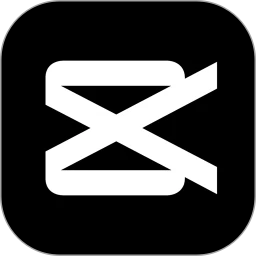
Leave a Comment